The problem was that I could use MacTheRipper to rip a perfect, non-copy protected copy of a commercial DVD onto the hard drive of my new MacBook Pro. I could then play it in the DVD Player software Apple bundles in Mac OS X. Or I could simplify telling DVD Player what to do by using Matinee as a front end. But I had no way to transfer the VIDEO_TS folder and the other files and folders from the original DVD to a blank DVD-R.
Oh, in the extremely rare case of a commercial DVD with but a single layer's worth of data, 4.7GB or less, I could burn the ripped material into a single-layer DVD-R or DVD-RW directly from Finder. But most storebought DVDs are dual-layer jobs with more material than can be put on a single-layer DVD.
And unfortunately, my new (actually, refurbished) MacBook Pro is not the latest and greatest. It lacks a SuperDrive with dual-layer DVD+R burning capability.
Today I happened upon the Mac Rumors website and noticed that it boasts a tutorial on Backing up DVDs. That pointed me at the website of DVD2OneX, software (unfortunately not free software) that "shrinks" the data on a dual -ayer DVD so that it can fit on a single-layer disc.
Another such application, which I have not yet tried, is DVDRemaster from Metakine.
DVD2OneX is the Mac OS X version of the DVD2One software that runs on Windows. You can download and try it for a month for free, with few restrictions. I took advantage of the free trial and was so happy with the results I got that I immediately forked over the 39.99 euro asking price (a little over $53).
The initial DVD2OneX window looks like this (click to see a bigger image):
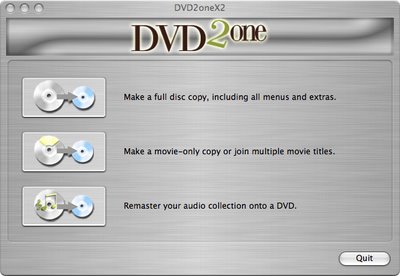
If you click the top graphic, you are invited to navigate to a VIDEO_TS folder that already exists on your hard drive. It will typically be in a containing folder whose other contents include an AUDIO_TS folder. The contents of the containing folder will have been previously ripped from the original DVD by MacTheRipper or a similar application.
That brings up this window:
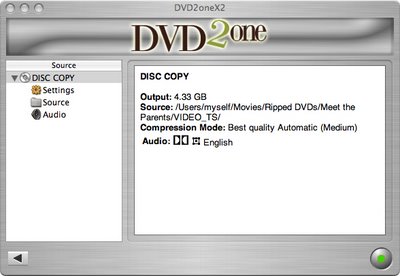
Clicking the green button at lower right, you will be permitted to choose to burn a DVD. (The other choices are to create either a disc image for later burning or just a set of files from which such a disc image can be constructed.) If you choose to burn, you'll be prompted to put a recordable DVD in your drive. You can give it any name you want. You will then observe DVD2One's progress in preparing for the burn (takes maybe 20 minutes on my Mac) and then actually doing the burn (goes slightly quicker).
At the end of the process, you'll have a new DVD whose main difference from the original is that its contents have been magically slimmed down to fit in 4.7GB. Exactly how DVD2One does this, I'm not quite sure. The burned disc has all the functionality — menus, special features, audio tracks, subtitles, etc. — of the original. It plays like a "real" DVD. Presumably, the video and audio have been further digitally compressed, which ought to produce lower picture quality. However, the PQ of the Meet the Parents test disc I made looked pretty darn good when played into my 61" HDTV.
And, yes, a DVD-R made in this way does seem to play back just fine in all of my DVD players and on both of my current Macs. No issues with disc readability that I ran into.
This means that Mac owners with the right version of the Mac OS X operating system (I'm using "Tiger" version 10.4.8) and a SuperDrive than can burn single-layer DVDs can arrange to make inexpensive archival copies of their DVDs that have very decent video quality indeed!
No comments:
Post a Comment