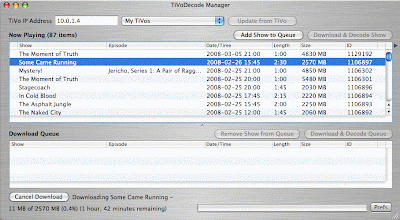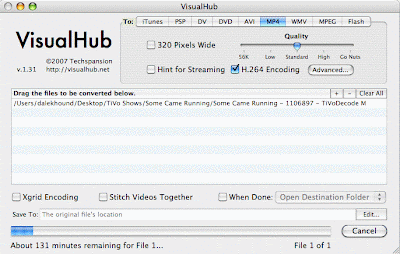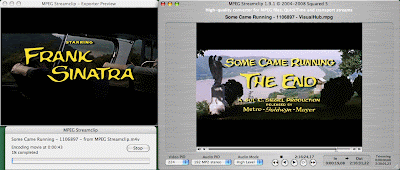information on each player. If the small icon to the right appears for a given player, you can click on it to get information about updating its firmware.
information on each player. If the small icon to the right appears for a given player, you can click on it to get information about updating its firmware. |
Sony PlayStation 3 $399.99 (40 GB) 1080p/24 video output via HDMI 1.3; no bitstream audio output; upconverts DVDs to 1080p; awkward remote; plays video games; networking via Ethernet or WiFi |
The PlayStation 3 has also long boasted Blu-ray features hard to find on early standalone players — including, right away, the capability to produce true 1080p output, an ability most early
 Blu-ray players could only envy, and (using an Ethernet connection or built-in WiFi) an ability to be periodically upgraded with new system software that keeps the PS3 always up-to-date.
Blu-ray players could only envy, and (using an Ethernet connection or built-in WiFi) an ability to be periodically upgraded with new system software that keeps the PS3 always up-to-date.Accordingly, the PlayStation 3's system software can today output 1080p/24: 1080p video from movie-based Blu-ray discs recorded at 24 frames per second, to match the frame rate of film. Originally, only 60-fps output was available in 1080p on the PS3, and Blu-ray movies had more judder and jerkiness than necessary, due to the in-player frame rate conversion from 24 fps to 60 fps. 1080p/24 output fixes that ... but can only by used when the TV supports 1080p/24 input on HDMI.
The PS3's software now supports upconversion of standard DVDs to 1080p/24 or 1080p/60, too. The original software didn't do that.
Moreover, the PS3 software's ability to be upgraded now lets it support Blu-ray Profile 1.1, giving it the ability to present picture-in-picture commentary and other "enhanced" content on a disc. A future upgrade will support BD-Live, the ability to grab "enhanced" content from the Internet. (For more information on these various Blu-ray ability levels, see Blu-ray Player Profiles.)
The PS3's Achilles' heel as a Blu-ray player is its lack of flexibility in handling audio tracks on Blu-ray discs. It can't pass through any of the new high definition audio compression codecs — Dolby Digital Plus, Dolby TrueHD, DTS-HD High Resolution, or DTS-HD Master Audio — as undecoded bitstreams for decoding by external gear. Of those four codecs, the only one the PS3 could originally decode internally in uncompromised glory is Dolby TrueHD. As of April 2008, a new release of the PS3's firmware added the ability to decode DTS-HD Master Audio as well.
For more information on how the PS3 handles audio on Blu-ray discs, see Sony PlayStation 3 and Blu-ray Audio Codecs.
 |
Panasonic DMP-BD30K $499.95 fine 1080p/24 picture via HDMI 1.3b; upconverts DVDs to 1080p; first player with Blu-ray Profile 1.1 capability for handling interactive disc content; Dolby TrueHD and DTS-HD Master Audio tracks output as bitstreams, but not decoded internally; no network capability for firmware updating |
For more information on these various Blu-ray profiles, see Blu-ray Player Profiles.
 The Panasonic DMP-BD30K has neither an Ethernet port nor WiFi wireless networking, so its firmware updates involve downloading an updater file to a personal computer, using the computer to burn the file to an optical disc, and inserting that disc in the Blu-ray player to install the update.
The Panasonic DMP-BD30K has neither an Ethernet port nor WiFi wireless networking, so its firmware updates involve downloading an updater file to a personal computer, using the computer to burn the file to an optical disc, and inserting that disc in the Blu-ray player to install the update. |
Panasonic DMP-BD50 $???.?? first player with Blu-ray Profile 2.0 "BD-Live" capability for handling interactive content from discs and from the Internet |
For more information on these various Blu-ray profiles, see Blu-ray Player Profiles.
 |
Sony BDP-S550 $500.00 1080p/60 and 1080p/24 video output; decodes 7.1-channel audio from Dolby Digital Plus, Dolby TrueHD, DTS-HD High Resolution, and DTS-HD Master Audio; Ethernet/WiFi networking; comes with 1 GB local storage; has USB port for expanding local storage capacity |
In supporting the Profile 2.0 capabilities that constitute BD-Live, it will also support Profile 1.1, or Bonus View.
For more information on these various Blu-ray profiles, see Blu-ray Player Profiles.
 |
Sony BDP-S350 $400.00 1080p/60 and 1080p/24 video output; decodes 7.1-channel audio from Dolby Digital Plus, Dolby TrueHD, and DTS-HD High Resolution; Ethernet/WiFi networking; has USB port for expanding local storage capacity |
Early reports suggest that the BDP-S350 will also lack the BDP-S550's ability to decode DTS-HD Master Audio soundtracks — though, in truth, the exact audio capabilities of these two forthcoming players from Sony are as yet (as of early March 2008) unclear.
 |
Samsung BD-P1400 $399.99 mediocre 1080p picture at 24 fps, otherwise fine image quality; decodes Dolby TrueHD and DTS-HD High Resolution audio tracks; outputs Dolby TrueHD and DTS-HD Master Audio as bitstreams; Blu-ray disc compatibility issues? |
The BD-P1400 can have its firmware updated only by means of a recordable optical disc that you make on your computer after downloading the
 necessary updater file. Lacking an Ethernet or WiFi connection, the BD-P1400 cannot be updated over a network. Click on the icon at right to find out more.
necessary updater file. Lacking an Ethernet or WiFi connection, the BD-P1400 cannot be updated over a network. Click on the icon at right to find out more. |
Sony BDP-S1 $699.99 Sony's original standalone Blu-ray player |
The BDP-S1, like the three Sony players that follow, can have its firmware updated only by means of a recordable optical disc that you make on your computer after downloading the necessary updater file. (If that doesn't work for you, Sony will provide you with a free prerecorded disc containing the update.) Lacking an Ethernet or WiFi connection,
 the BDP-S1 cannot be updated over a network. The latest update adds Dolby TrueHD and Dolby Digital Plus audio decoding functionality. Click on the icon at right to find out more.
the BDP-S1 cannot be updated over a network. The latest update adds Dolby TrueHD and Dolby Digital Plus audio decoding functionality. Click on the icon at right to find out more. |
Sony BDP-S300 $399.99 1080p/24, 1080p/60 video output; excellent picture on Blu-ray discs and 1080p-upconverted DVDs; minor video quality issues (see main text); no onboard Dolby TrueHD/DTS-HD Master Audio decoding; slow disc load times |
For a general explanation of this topic, see 1080i and 1080p on Blu-ray.
The Sony BDP-S300 apparently does a worse job of deinterlacing than many TVs and many other Blu-ray players do. The result is that vertical lines look can jagged and certain visual patterns can develop swirling moiré effects.
This criticism does not apply to the BDP-S300's use of 1080p/24 video derived from film, since it doesn't have to be deinterlaced at all.
The BDP-S300, like the other three Sony players in this group, can have its firmware updated only by means of a recordable optical disc that you make on your computer after downloading the necessary updater file. (If that doesn't work for you,
 Sony will provide you with a free prerecorded disc containing the update.) Lacking an Ethernet or WiFi connection, the BDP-S300 cannot be updated over a network. Click on the icon at right to find out more.
Sony will provide you with a free prerecorded disc containing the update.) Lacking an Ethernet or WiFi connection, the BDP-S300 cannot be updated over a network. Click on the icon at right to find out more. |
Sony BDP-S500 $699.99 optionally outputs 1080p/24 video; upconverts DVDs to 1080p; HDMI 1.3; decodes Dolby TrueHD, DTS-HD High Resolution audio |
The BDP-S500 has functionality much like the less expensive Sony BDP-S300 but offers extra audio decoding options. Like the BDP-S300, it decodes Dolby Digital Plus and DTS, but unlike the BDP-S300 it decodes the full Dolby TrueHD stream, not just the "core" Dolby Digital portion of the stream. It also decodes lossy DTS-HD High Resolution audio (but not its lossless cousin, DTS-HD Master Audio).
Because it supports version 1.3 of the HDMI (High-Definition Multimedia Interface) standard, the BDP-S500 can alternatively output Dolby TrueHD and DTS-HD High Resolution audio tracks in undecoded form as bitstreams to be decoded by external gear. The previous version, HDMI 1.2, didn't permit this. Released in Summer 2007, the BDP-S500 (along with the BDP-S2000ES; see below) was one of the first Blu-ray players to support HDMI 1.3. The roughly concurrent BDP-S300 didn't support it. Virtually all more recent Blu-ray players support HDMI 1.3.
The BDP-S500, like the other three Sony players in this group, can have its firmware updated only by means of a recordable optical disc that you make on your computer after downloading the necessary updater file. (If that doesn't work for you,
 Sony will provide you with a free prerecorded disc containing the update.) Lacking an Ethernet or WiFi connection, the BDP-S500 cannot be updated over a network. Click on the icon at right to find out more.
Sony will provide you with a free prerecorded disc containing the update.) Lacking an Ethernet or WiFi connection, the BDP-S500 cannot be updated over a network. Click on the icon at right to find out more. |
Sony BDP-S2000ES $1299.99 top-quality design and construction |
The BDP-S2000ES could be called the Rolls-Royce, or maybe the Humvee, of Sony's second-generation Blu-ray players.
The BDP-S2000ES, like the other three Sony players in this group, can have its firmware updated only by means of a recordable optical disc that you make on your computer after downloading the necessary updater file. (If that doesn't work for you,
 Sony will provide you with a free prerecorded disc containing the update.) Lacking an Ethernet or WiFi connection, the BDP-S2000ES cannot be updated over a network. Click on the icon at right to find out more.
Sony will provide you with a free prerecorded disc containing the update.) Lacking an Ethernet or WiFi connection, the BDP-S2000ES cannot be updated over a network. Click on the icon at right to find out more. |
Panasonic DMP-BD10A $529.00 fine picture on Blu-ray and DVD; upconverts DVDs to 720p, 1080i, and 1080p; on-board decoding for Dolby TrueHD and DTS-HD High Resolution audio tracks; HDMI output not latest v. 1.3; poor ergonomics; no network capability for firmware updating |
That said, the DMP-BD10A fully decodes, without discarding any information, Dolby TrueHD and DTS-HD High Resolution soundtracks, a feat which the DMP-BD30K doesn't do. The DMP-BD50 is said to be able to decode those two codecs plus DTS-HD Master Audio.
The DMP-BD10A also lacks HDMI 1.3, the latest version of the popular High-Definition Multimedia Interface, which is one reason why it doesn't even support output of Dolby TrueHD and DTS-HD Master Audio as bitstreams for external decoding by AV receivers.
The lesson here is that Blu-ray player models from as recently as Summer 2007 are already obsolescent. They're not necessarily awful choices today, but favor them only if their prices come down sharply with the advent of newer models that offer BD-Live, HDMI 1.3, and the full gamut of audio codecs and bitstreams.
 The Panasonic DMP-BD10A has neither an Ethernet port nor WiFi wireless networking, so its firmware updates involve downloading an updater file to a computer, using the computer to burn that file to an optical disc, and putting that disc in the Blu-ray player to install the update.
The Panasonic DMP-BD10A has neither an Ethernet port nor WiFi wireless networking, so its firmware updates involve downloading an updater file to a computer, using the computer to burn that file to an optical disc, and putting that disc in the Blu-ray player to install the update. |
Sharp BD-HP20U $399.99 outputs movies at 1080p/24 with excellent picture; Quick Start functionality loads discs superfast; no support for Profile 1.1/BD-Live; poor internal deinterlacing; decodes Dolby TrueHD, Dolby Digital Plus, standard DTS; lacks onboard decoding or bitstream output for DTS-HD High Resolution and DTS-HD Master Audio formats |
The BD-HP20U is limited to the original Blu-ray Profile 1.0, so it can't use such interactive disc features as picture-in-picture commentary, and it can't access interactive Internet fare.
The BD-HP20U does have the ability to output movie-derived Blu-ray video at "24p," shorthand for 1080p/24: 1080p high-definition video at a filmlike 24 frames per second. But this once-coveted 1080p/24 feature has been standard for nearly a year now on many Blu-ray player models. And the player's performance at "deinterlacing" video-derived 1080i fare is questionable, while its performance at upconverting standard DVDs is poor.
One of this player's main selling points is its Quick Start functionality, which allows you to load a Blu-ray disc and start watching it, (seemingly) turn the player off, and then turn it on again some time later. At that time, the disc will start playing in about 10 seconds, without the customary minute-or-so delay usually associated with loading a disc. Quick Start works because the player isn't really powered down, just put to sleep. It only works when the disc that is already pre-loaded doesn't contain interactive menus based on the BD-Java programming language; such discs are increasingly common. Quick Start consumes a lot of power, leaving the player essentially powered on at all times. Plus, how often do you come back to a disc you already have loaded, after a long hiatus?
 |
LG BH200 $799.99 plays HD DVDs and Blu-ray discs |
 |
Samsung BD-P1200 $499.99 outputs 1080p/24, 1080p/60 video; excellent image quality on Blu-ray discs and DVDs; HDMI 1.3; decodes Dolby Digital, Dolby Digital Plus, DTS audio; won't decode or pass along Dolby TrueHD or the DTS-HD formats |
The BD-P1200 does have the ability to output video — including that upconverted from standard DVDs — at 1080p, using either 24 or 60 frames per second.
The BD-P1200, though it has HDMI 1.3 connectivity, strangely can't pass along Blu-ray discs' best audio bitstreams for external decoding by an AV receiver: Dolby TrueHD, DTS-HD High Resolution, and DTS-HD Master Audio. Nor can it decode those bitstreams internally.
 |
Samsung BD-UP5000 $799.99 plays HD DVDs and Blu-ray discs; 1080p/24, 1080p/60 video output; HDMI 1.3; decodes Dolby Digital Plus and Dolby TrueHD; decodes DTS-HD High Resolution and DTS-HD Master Audio with firmware upgrade |
The BD-UP5000 can output video at "24p" or "60p" — 1080p/24 fps and 1080p/60 fps respectively. It can upconvert standard DVDs to 1080p.
The BD-UP5000 requires a bothersome firmware upgrade to allow it to decode DTS-HD High Resolution and DTS-HD Master Audio soundtracks, while coming with the ability to decode Dolby Digital Plus and Dolby TrueHD audio already built-in. Those advanced codecs can also be exported as bitstreams via HDMI 1.3 for external decoding by an AV receiver.
Another firmware upgrade will provide the BD-UP5000 with Profile 1.1 disc-based interactivity, though it is unclear whether BD-Live (Profile 2.0) will be supported, for Internet-based interactivity.
 |
Philips BDP -7200 $350.00 reasonable pricing; 1080p/24, 1080p/60 video output; DVD upconversion; HDMI 1.3; passes high-res audio tracks to external gear for decoding, but does not decode them internally |
The Philips BDP-7200 will be able to take advantage of Blu-ray Profile 1.1 to provide users with disc-based interactive features such as picture-in-picture film commentary, but not Profile 2.0 (BD-Live) for Internet-based interactivity. It'll offer "24p" and "60p" — 1080p video output at 24 fps/60 fps — to match the frame rate of movie-based Blu-ray fare.
The BDP-7200 will be able to output bitstream audio tracks on HDMI 1.3 for all Dolby codecs including Dolby TrueHD, and for DTS and DTS-HD (though it is not clear whether the latter includes DTS-HD Master Audio or just DTS-HD High Resolution). I cannot find any reference in the BDP-7200 owner's manual, available here, that indicates the player will internally decode any of the advanced audio codecs: Dolby Digital Plus, Dolby TrueHD, or either of the DTS-HD codecs.