Matinee is a so-called "VIDEO_TS launcher." It allows you with just a click or two of the mouse to launch the DVD Player app and play any DVD that you've previously ripped to your hard drive. VIDEO_TS is the name of the folder on a DVD that contains video information. A companion folder, AUDIO_TS, holds all the audio information. When a "DVD extractor" such as MacTheRipper "extracts" the video and audio information from the shiny disc in your optical drive, it makes duplicate VIDEO_TS and AUDIO_TS folders on your hard drive. You tell Matinee (by setting its Preferences) where to find their containing folder, and from that time on Matinee (via DVD Player) will play them at your beck and call.
Here's Matinee's simple user interface:

In theory you can go on to burn a homebrew DVD with the contents which MacTheRipper has "extracted" from the original DVD. The DVD you'd burn would lack the usual copy protection, regional coding, and other roadblocks to playing or otherwise manipulating its content. This is not something Matinee or MacTheRipper do themselves. Rather, you do it in Finder.
But, as I said in my earlier post, most commercial DVDs contain more than the capacity of a single-layer DVD, which is 4.7 gigabytes. They're accordingly dual-layer: 8.5GB. So you need to burn them to a dual-layer DVD. Therein lies a potential hangup.
At the time I wrote the last post (yesterday) I didn't know for sure whether dual-layer (DL) recordable DVDs even exist. Turns out they do. They're a variation of the DVD+R format, where the "+R" differentiates this format from DVD-R (which doesn't yet offer dual-layer recordability).
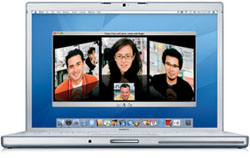 I also didn't know if my new MacBook Pro (15" screen, 2.16GHz CPU) could record them. Turns out it can't. This comes as a surprise. When I bought the MacBook Pro — I was picking from the refurbished models available at the Apple Store at bargain prices — I thought I was buying the "Apple MacBook Pro Core 2 Duo 2.16MHz 15-Inch" model. I didn't realize this was actually a "Core Duo" and not the newer 2.16MHz "Core 2 Duo" model (note the extra digit "2"). The latter can write DVD+R DL discs; the former can't.
I also didn't know if my new MacBook Pro (15" screen, 2.16GHz CPU) could record them. Turns out it can't. This comes as a surprise. When I bought the MacBook Pro — I was picking from the refurbished models available at the Apple Store at bargain prices — I thought I was buying the "Apple MacBook Pro Core 2 Duo 2.16MHz 15-Inch" model. I didn't realize this was actually a "Core Duo" and not the newer 2.16MHz "Core 2 Duo" model (note the extra digit "2"). The latter can write DVD+R DL discs; the former can't.You can find specs on these and other Mac models at EveryMac.com. It's easier to find such information there than at the Apple website.
Quite frankly, I find that name-change subtlties such as "Core Duo" and "Core 2 Duo" are a bit much to keep track of these days. Still, I find it hard to blame Apple for the name game; it's only trying to keep up with fast-paced changes in what's it's possible to offer its customers. I should have been paying closer attention, that's all.
Nor do I blame Apple's "special deals on refurbished Macs" outlet site. It truly does offer great prices on like-new gear. Which gear it has seems to change from day to day, which makes good sense. If the site doesn't happen to have a particular model available today, it's not listed on the page. Check it out.
Still and all, I ended up with less than the state-of-the-art Mac that I thought I was getting, simply because I failed to pay close attention to the difference between "Core Duo" and "Core 2 Duo" — which, technically, seems to have to do not so much with processor speed as with processor efficiency. The Core 2 Duo has a more efficient design than the mere Core Duo did, which means that CPU throughput is greater even when nominal processor speed is identical (in my case, 2.16MHz).
In my experiments yesterday I used Apple's Activity Monitor utility and discovered that HandBrake uses a percentage of the CPU of something like 175% (!). I imagine this is what having a Core Duo CPU (of any design) buys you: the ability to approach 200% CPU utilization. There are in effect two processors inside the Core Duo, both running in parallel. If an application is constructed to take advantage of that duality — as HandBrake seems to be — it can approach 200% on the software "speedometer." Cool.
The MacBook Pro I have, while not the latest-and-greatest, does seem to be lightning fast compared with the other four or five Macs I have previously owned. Apple made a wise decision, abandoning the old PowerPC processor family. It takes only about an hour to rip a movie on DVD.
 The new Core Duos with "Intel Inside" can do Windows! All you need is a legal copy of Windows XP — or Windows 2000 or 3.1, or any of several versions of Linux, for than matter — and Parallels Desktop for Mac ($79.99). This Macworld review says Parallels works fine! And, unlike Apple's own Boot Camp product (reviewed here), with Parallels you don't need to reboot to switch between Mac OS X and Windows. Double cool.
The new Core Duos with "Intel Inside" can do Windows! All you need is a legal copy of Windows XP — or Windows 2000 or 3.1, or any of several versions of Linux, for than matter — and Parallels Desktop for Mac ($79.99). This Macworld review says Parallels works fine! And, unlike Apple's own Boot Camp product (reviewed here), with Parallels you don't need to reboot to switch between Mac OS X and Windows. Double cool.More later.
No comments:
Post a Comment