Many of the rentals and to-buy titles are the same. For example, Borat, the 2006 Sacha Baron Cohen hit, costs $2.99 to rent, $5.49 to buy:
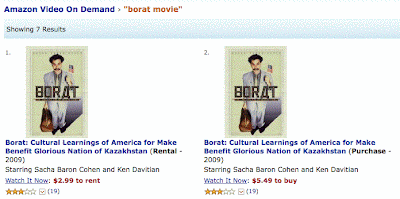
When you buy a TV show or movie, it goes permanently into your video library at Amazon.com:
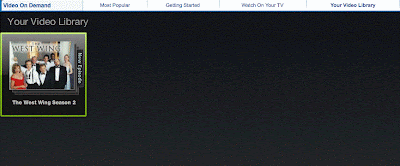
But when you rent, the title is only temporarily in your library until it is downloaded to a device you own that can play it. After the download, you have 30 days to begin playing it on that device. Once you begin watching it, you have 24 hours to finish. When the 24 hours are up, the downloaded copy goes poof.
You can also play the rental on your computer, right in your web browser. Again, you have 24 hours to finish before it vanishes forever.
Here's me renting The Phantom of the Opera (2004). First, I search for "phantom of the opera" at the Amazon VOD store and get:
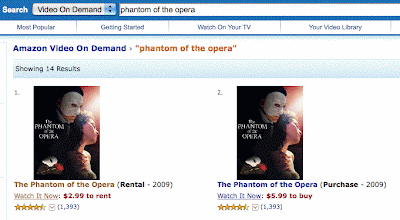
I click on "The Phantom of the Opera (Rental — 2009)" and see:

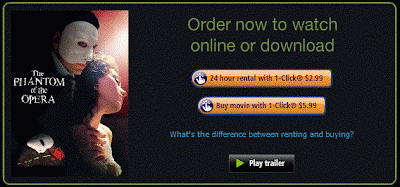
(I still have the option to buy the video, as you can see.) At this point I need to already have an Amazon.com account with a credit card or other default payment method on file, and 1-Click ordering enabled. After I click on "24 hour rental with 1-Click $2.99," after a few seconds during which Amazon is processing my order, I see:
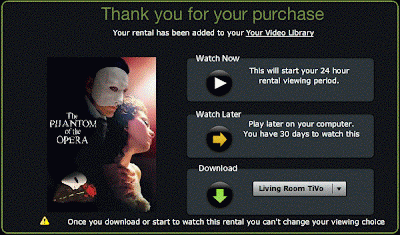
I opt to click on the "Your Video Library" link at this point, to see:
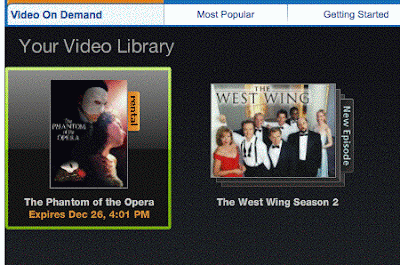
Notice that this entry is truly a phantom. Come Dec. 26 at 4:01 PM, if I haven't watched it, it will vanish!
Going back to the "Thank you for your purchase" panel: it gives the options to "Watch Now," "Watch Later," or "Download." You should choose one of these very, very carefully, bearing in mind that "Once you download or start to watch this rental you can't change your viewing choice." That means your choice of a device such as a TiVo to download the rental to is irrevocable. You can't change your mind later and move it to a different device, or decide to play the rental instead in your browser window.
Likewise, if you start playing the rental in your browser, you can't change your mind and download it to your TiVo.
"Watch Now" is what you click to play the rental right in your browser window. "Watch Later" does nothing except leave the rental sitting in Your Video Library, awaiting further disposition. "Download" is the way to initiate a download to your TiVo or other device compatible with Amazon VOD. For purposes of this example, I'll click "Download."
Before I click it, I need to make sure the download is going to go to the right device, so I need to make a selection from the download device drop-down menu:
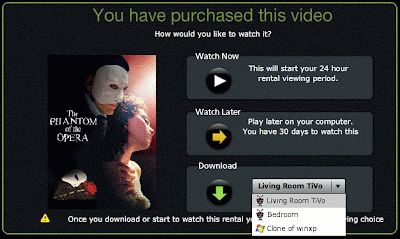
In this menu I see my two TiVo units, "Living Room TiVo" and "Bedroom," and one Windows computer, "Clone of winxp," running Amazon's Unbox viewer in Windows. (The Unbox software won't run on a Mac.) I want to send my download to my "Living Room TiVo," so I select that, click "Download," and see:
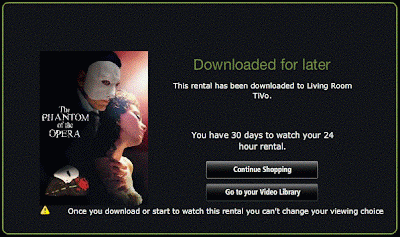
At this point the download has begun. My TiVo box shows a blue LED on its front panel, and if I look in its Now Playing list, I see "The Phantom of the Opera" with a simulated blue LED next to it. The same item appears (redundantly) in the folder representing my "Amazon Video On Demand" group.
I can begin playing the video almost immediately, thanks to the fact that this is a "progressive" download that does not require me to twiddle my thumbs until the whole video has been downloaded.
(If at this juncture I look, in my computer browser, again at my Amazon "Your Video Library," I note that "The Phantom of the Opera" has disappeared from it. Once the rental has begun downloading, that's it: it's no longer in the library.)
Getting back to my Living Room TiVo: whenever I begin playing the rental, before it actually starts I have to wade through a warning to the effect that I'll have just 24 hours to finish watching. When I confirm that starting the 24-hour clock ticking is what I truly intend to do, the video starts playing, just like any other video I have on the TiVo.
If I like, I can temporarily stop playing it — planning to come back to it later — whereupon it acquires a flashing red flag next to its entry in the Now Playing list. This is a warning that at a time 24 hours from when I began watching the rental, it will cease to exist — even if I haven't finished watching it! And sure enough, exactly 24 hours after I first hit Play, the downloaded file disappears from the TiVo.
No comments:
Post a Comment