Because it only has 8 GB of flash memory, most of which is devoted to videos, I'd like to find a way to set up a smart playlist in iTunes that will allow me to select, say, a random 2 gigabytes worth of music to sync to it as a playlist. Here's the catch. I want not randomly selected songs, but randomly selected whole albums.
A post by "Myra" about halfway down in this forum thread shows how.
The key thing is to checkmark Shuffle By Albums (rather then By Songs or By Groupings) in the iTunes Controls menu. (In pre-8.0 iTunes, go to iTunes Preferences and, under Playback, select Albums rather than Songs or Groupings at the bottom of the pane, and click OK.)
Then set up a smart playlist (I call mine "iPod Random Album") and set it up this way:
- I enter "Limit to 2 GB selected by random" and checkmark it
- I checkmark "Live updating"
When I click OK, the playlist fills in with 2 GB worth of randomly selected whole albums!
If I delete an entire album from the playlist, a new album, randomly selected, magically replaces it.
If I delete everything in the playlist, it magically fills in with an entirely new random selection of albums.
If I want, I can add various selection-limiting rules. For instance, right now I'm limiting the albums on the iPod to those in a certain other playlist of mine called "Elaine." To do that, I just use the rule "Playlist is Elaine."
The rule "Last played is before {enter a date two days ago}" will keep the list fresh.
If you object to shuffling albums rather than songs, you can revert to Shuffle: Songs in iTunes Preferences: Playback after making the playlist. Just remember to return to Shuffle: Albums each time you want to refresh the playlist.
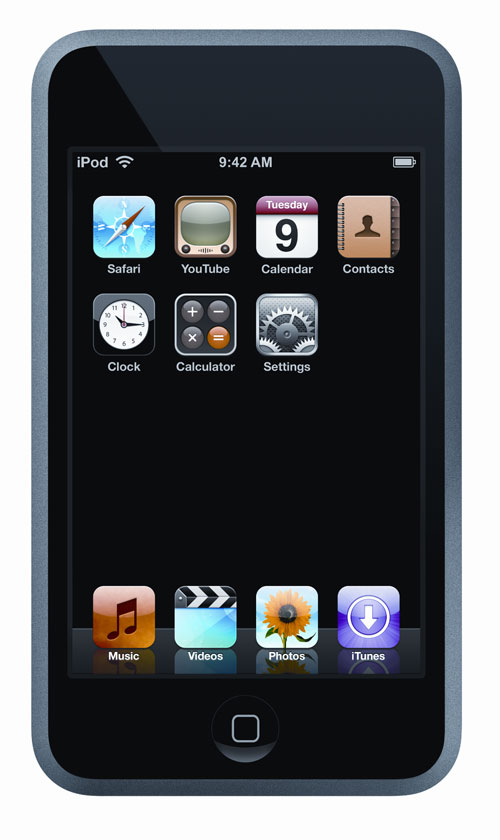
No comments:
Post a Comment