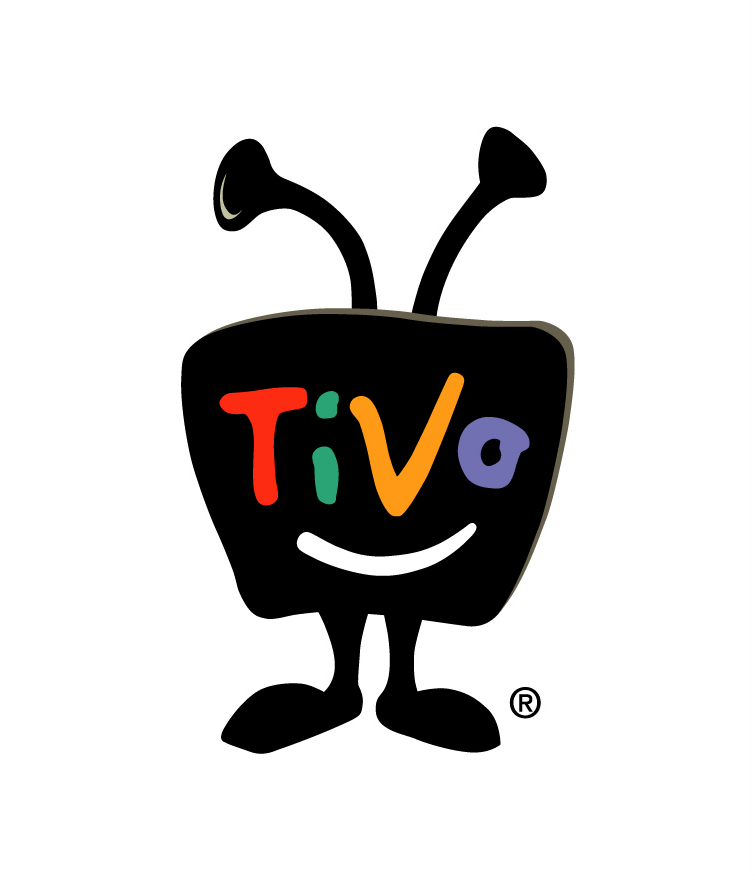 TiVo: it's synonymous with digital video recorder, or DVR, the device which allows you to record TV programs to your heart's content and watch them whenever. Digital video recorders are also called personal video recorders (PVRs).
TiVo: it's synonymous with digital video recorder, or DVR, the device which allows you to record TV programs to your heart's content and watch them whenever. Digital video recorders are also called personal video recorders (PVRs).TiVo, Inc., makes three DVR models: the TiVo Series2, the TiVo Series3, and the TiVo HD. I have a Series3 connected to my bedroom HDTV and covet a TiVo HD to connect to the new living room HDTV I plan to get. (Click here to see more about the three TiVo models.)
Whatever TiVo model you get, you have to subscribe to a TiVo service plan for it. Paid for monthly or prepaid on a yearly or multi-year basis, this plan is what gives you access to (among other things) the interactive program guide that allows you to find and record TV programs. There are several ways to pay for the service plan — see here for more.
Back to the various models: the TiVo Series2 is a legacy model that can be had for under $100, but it's not for HDTV users. It will neither receive high-definition channels nor record high-definition programs. It will record up to 80 hours of standard-definition TV. If the input signal is digital, it simply records the digital input. If the input signal is analog, it converts it to digital before recording.
The TiVo Series3, $600, and the TiVo HD, $300, work with high-def channels and program content as well as with standard-def (either digital or analog) fare. The Series3 will record 32 hours in HD or up to 300 hours in SD. The TiVo HD has a smaller internal hard drive and will record up to 20 hours in HD or up to 180 hours in SD.
The Series3 and TiVo HD models both allow you to install one or two CableCards. CableCards, which you rent from your cable-TV company, are devices not much bigger than a credit card that slip into slots on the back of the TiVo and allow the TiVo to receive and decode the cable channels you're paying for — so there's no need for a cable box! (CableCards don't work with video-on-demand and can't use the cable company's interactive program guide. Since the TiVo interactive guide is better, the only thing you give up is VOD.)
Either a Series3 or a TiVo HD can have its storage capacity expanded by connecting it to a hard drive of the external Serial ATA (eSATA) type — see this FAQ. I have added a 1-terabyte eSATA drive to my Series3. It gives me a total of up to 165 hours of HD recording, or up to 1,561 hours of SD recording!
When I bought my Series3, the TiVo HD was not yet available. The TiVo unit I get for my living room will probably be a TiVo HD, since if I need more space on it, I can add an eSATA drive to it as well. If I add a 1-terabyte drive, I'll have up to 153 hours of HD capacity on the TiVo HD, along with the 165 hours on the Series3.
Also — with certain significant limitations — I can use TiVo "multi-room viewing" (MRV) to use the new TiVo HD to watch programs recorded on the old Series3 — or vice versa! So I can record a program on the one TiVo and watch it any time on the other! See this FAQ for more on that.
All this is predicated on using a wired (Ethernet) or wireless (802.11 WiFi) home network which allows the two TiVo units to communicate with one another. In my case, I have an AirPort Extreme wireless network that uses the 802.11g and 802.11n protocols. (AirPort is Apple's name for 802.11 WiFi.)
What MRV actually does when invoked from TiVo #2 is copy, via the network, the original recording from TiVo #1 to TiVo #2. (I'm envisioning my anticipated TiVo HD as TiVo #2 and my existing Series3 as TiVo #1, but the roles could just as well be reversed.)
It takes a fair amount of time to accomplish the copying operation, since each hour of SD programming takes up about 1 gigabyte of storage, while an hour of HD consumes about 5 GB. The bigger the file, the longer it takes to stream it over the network.
Even so, you can begin watching the new copy-in-progress right away on your TiVo #2! If your network is fast enough that the transfer process can actually keep up with the pace of the playback, you'll never know you aren't watching the original recording. (If your network is slower than that, you can simply put off beginning to watch the copy until enough material has been transfered to avoid viewing hiccups.)
But there is, alas, a significant limitation to what programs can be MRV'ed. Programs that are copy protected won't MRV.
All digital TV programs have the potential to be copy protected. In addition to the basic data that represents what you see on your TV screen and hear through your speakers, there is other data included in the stream representing the broadcast or cablecast. One particular byte of this data is called CCI, for Copy Control Information.
CCI controls (among other things) whether or not a program can be MRV'ed. The last two bits of the CCI byte are the key. If and only if they are (in hexadecimal) 0x00 — i.e., if they are both "off" — the program can be MRV'ed.
Other possible values are:
- CCI = 0x01 ("copy no more"; this is used for a copy of a "copy once" original)
- CCI = 0x02 ("copy once"; the program may be copied, but copies of the copy are forbidden)
- CCI = 0x03 ("copy never"; no copies of the original are allowed)
But, no. That is not the way it works. MRV apparently does not function unless CCI is 0x00 on the original recording. According to these TiVo Community Forum posts, CCI = 0x02 is as bad as CCI = 0x03.
Other programs are said to be recorded with CCI = 0x03 ("copy never"). MRV does not function with them either.
It is, however, not clear to me how these forum posters can tell whether CCI is 0x02 or 0x03 on a given program. If, on the TiVo itself, you bring up the program information for a given recording and then press Info on the remote, you see a list of things that (for copy-protected programs) includes this advisory notice:
Due to policy set by the copyright holder, this program cannot be transferred to VCR, DVD, or any other media device. To learn more, visit www.tivo.com/copyprotection.
To me, this sounds like CCI = 0x03, not CCI = 0x02.
At any rate, virtually every program received over such channels as HBO HD, Showtime HD, and other premium high-def channels on my Comcast cable system won't MRV, because they're copy protected.
It gets worse. I have found that certain series on non-premium cable channels either have all of their episodes copy protected, or just some of them! For example, "Hex" on BBC America allows some of its episodes to be copied (or, presumably, MRV'ed), while other episodes are copy protected.
It's not clear whether the offending CCI flag bits come from BBC America or Comcast. It's possible BBC America sets them sometimes, but not always, while it's equally possible that Comcast is the one that is inconsistently slapping them on, for reasons known only to Comcast.
There don't seem to be any rules about when CCI copy-protection flagging is allowed and when it is not — except that there's supposedly a rule prohibiting cable companies from copy protecting programs taken from local broadcast channels. For what it's worth, my cable company seems to be adhering to that rule.
So, to sum up, I'm looking forward to having a second TiVo and being able to transfer programs from my first TiVo to it and vice versa, but I'm annoyed that I can't MRV anything that is marked as copy protected — even though I think there ought to be a way to move rather than copy an original recording from one TiVo to the other!
5 comments:
Interesting. Thanks for clearing it up. My question is, did your cable company give you a hard time with the cable cards? I hear nightmare stories from people saying they force you to pay some schmuck to come in and put them in for you, just for $... when its easy enough to do without having anyone come to the home.
"Interesting. Thanks for clearing it up. My question is, did your cable company give you a hard time with the cable cards? I hear nightmare stories from people saying they force you to pay some schmuck to come in and put them in for you, just for $... when its easy enough to do without having anyone come to the home."
When I got my TiVo HD, I had to have Comcast send a technician to my home to install a CableCard — 1 card that takes up 1 of the 2 available slots on the TiVo but can tune 2 different channels at 1 time. I could have done it myself, but I had no power to get the cable company to authorize the card so it could begin doing it's thing. That involves sending out a signal to activate the card and keep it activated. In my case, the card never woke up, and the technician left my house after saying it would start working soon. It never did. After several phone calls to Comcast and getting repeated assurances that the proper signal was being sent to my house, I had no choice but to schedule a follow-up service appointment — which wasn't kept. Several angry phone calls later, I managed to arrange to be visited by a senior technician — who never showed up. But a regular technician finally knocked on my door after I'd given up hope, and he was smarter than the 1st guy had been. He immediately went to a signal splitter that was between the incoming cable and the TiVo. He swapped it out for a new splitter, and the CableCard immediately began to work. I probably would not have found the solution on my own, since the original splitter had worked fine in routing the signal to the cable box with internal DVR that I had previously been using. The moral of the story is: it sucks that you have to pay the cable company $ for lousy service, but as a practical matter there's no good alternative.
By the way, since then I've been extremely happy with my 2 TiVos and their CableCards. But the problem mentioned in the original post persists. I can't do multi-room viewing with content from premium channels.
Excellent post.I want to thank you for this informative read,you have posted such a nice content. Thanks.
An innovative and flexible solution for multiple HDTV households. Delivering affordable ‘whole house’ high definition TV along with full central source functionality control at every display location.Thanks for the great blog.:)
In the past Dish has had the TV2 option on their DVR's that allow for a NTSC signal to be fed via coax to a second room/TV. That option is great if you have a standard definition set for TV2. But as more folks replace their old SD sets with new HDTV's I think more people will want to be able to view HD recordings in those other rooms without having to get a HD DVR.
Post a Comment