In previous posts in this series such as HD DVD vs. Blu-ray (Pt. VII), I stuck to facts in an attempt to psych out the HD DVD vs. Blu-ray format war as it gets under way. Now I'd like to indulge in a bit of rank speculation.
Will either or both of these new hi-def disc formats become hits? If so, what will put it or them over the top?
The answer just may be a whole new way to build a video collection. Imagine that you have an HD DVD or Blu-ray recorder, not just a player. Like the first HD DVD players and Blu-ray players soon to come, it has an Ethernet port and can directly access a broadband Internet connection, just like a computer. In fact, on the inside it is a computer.
Imagine also that there is an online store like iTunes, except it sells movies. High-definition 1080p video, multichannel-PCM audio movies — the same exact bitstreams as are sold on prerecorded HD DVD and Blu-ray discs, in fact. Call this store iFlicks.
You can log onto iFlicks and buy, say, Pirates of the Caribbean: Dead Man's Chest for legal download to, say, a Blu-ray disc. You authorize the $10 charge to your credit card, and the download begins. Even with a broadband connection, it takes several hours, but you're setting this up to happen at night while you're asleep, so who cares? In the morning, you'll have your own BD of the hottest movie going.
There is nothing to say this scenario couldn't become a reality. All the technical hurdles have been overcome, or soon will be. Both HD DVD and Blu-ray promise recordable media akin to DVD-R and DVD-RW. These new recordable disks will hold a minimum of 15 gigabytes for a single-layer HD DVD, 20GB for BD. I imagine dual-layer recordable disks will double those figures.
Of course, it can't happen if copyright owners — studios — balk. They would need to feel secure that they weren't giving away the keys to their (magic) kingdom. These recordings would have to be copy-protected out the proverbial ying-yang. Probably they would be copyable to/playable on at most (say) three machines authorized by the purchaser, just as are iTunes downloads today. The three authorized machines would have to be connected to the Internet each time the movie is played, to confirm the authorization — or even to gain access to small-but-crucial pieces of the movies' bitstreams that are otherwise not part of the download. Use of the bitstreams beyond those three machines would be impossible.
It doesn't take a rocket scientist to know that the studios would make sure iFlicks movies are compatible with HD DVD or Blu-ray, but not both — just as iTunes songs work only with iTunes software or on iPods. The format war could be won or lost based on which format iFlicks supports. Of course, there might be competition. A Blu-ray iFlicks store might have to contend with an HD DVD myFlicks store. But chances are that one or the other would dominate, just as the Apple iTunes Music Store leads all the rest.
The advantages to you and me would include lower prices for flicks which do not have to be distributed physically in bricks-and-mortar stores or shipped via UPS. We wouldn't have to pay for extras we don't want, like alternate-language soundtracks. We wouldn't have to pay for packaging. We could reuse the media at will, if rewritable. We could pair two movies on one dual-layer disc. Et cetera.
iFlicks or myFlicks could even offer us special bonus material not available on prerecorded discs: ways to turn action flicks into video games, user-selectable endings, alternate camera angles, and so forth.
There would be must-have stuff of this sort at iFlicks, but not at myFlicks — and, of course, vice versa — and whichever online store had the best exclusive stuff could well determine the winner of the HD DVD vs. Blu-ray format war.
That's my bit of rank speculation, anyway. Now I'll just sit back and see if anything like it actually comes true.
Thursday, July 20, 2006
Tuesday, July 18, 2006
HD DVD vs. Blu-ray (Pt. VII)
In HD DVD vs. Blu-ray (Pt. VI) I commented on this article on the early HD DVD/Blu-ray experience at the Forbes.com website. Now comes this review of the first Blu-ray player, the $1,000 Samsung BD-P1000, by Melissa J. Perenson of PC World. The review is accessible at Ecoustics.com.
Ms. Perenson states, "[Blu-ray] players from Pioneer and Sony that were originally due out around the same time [as the BD-P1000] have slipped off schedule to September and October, respectively." Those would be the Pioneer Elite BDP-HD1 and the Sony BDP-S1, the latter of which I erroneously assumed, in my earlier posts, had already shipped. So the Samsung player is the only Blu-ray machine in town, just now.
(I should also mention that another HD DVD player has joined the Toshiba HD-A1 and HD-XA1 players on the early market: the $499 RCA HDV5000, which is among those players reviewed in the Forbes.com review. The reviewer, Stephen Manes, didn't say much about it that didn't apply equally to the Toshibas, except to mention that "RCA's remote looked cheap but worked fine." Ms. Perenson notes that the RCA shipped in June.)
Ms. Perenson's review of the Samsung BD-P1000 Blu-ray player is not done in great depth, unfortunately. Pluses were the player's styling, ergonomics, and low fan noise. She liked the "circular, pressure-based front navigation panel; ... comfortable, lightweight remote control; ... clearly readable front LCD screen; and ... ten-in-two card reader for loading photos or MP3s."
"Inside," she says, "the [Samsung] player uses a proprietary Samsung processor and what the company describes as 64MB of system memory." She goes on to give her mostly favorable impressions of the two Toshiba HD DVD players, as well. She then says that the Samsung player operates and accesses hi-def discs and chapters somewhat faster than the Toshibas (hers admittedly lacked the most recent firmware update) but still not all that swiftly — though no such slowness problem occurred with standard DVDs.
The acid test, though, is how well these players render hi-def video, about which Ms. Perenson says:
I'd say the jury is still out here. After all, as her review states:
As I mentioned in a previous post in this series, the Blu-ray camp has ill-advisedly limited its first disc releases to old-fashioned, inefficient MPEG-2 video compressions on single-layer discs. I'd say the "distinct trend toward images with more noise" which Ms. Perenson laments might well be the expected result ... and it could go away with future disc releases.
Ms. Perenson also complains that the Samsung BD-P1000 Blu-ray player lacks the USB ports (for future gaming use) and Ethernet port (for downloading additional content and firmware fixes) that the Toshiba HD DVD players have. Thus, this player "will not support many of the advanced interactive features that supporters of the Blu-ray disc format plan to incorporate in movie discs over the next few years." Well noted.
Ms. Perenson observes that, looking to the future, Blu-ray has a seeming edge over HD DVD because it will at some point be able to fit more content on one dual-layer disc. But the format war with standard DVDs will be won not as much on that score as on (per the Blu-ray Disc Association's Andy Parsons) "how many new titles are coming out on a regular basis, and how much we can convince people that this stuff is better than standard DVD."
To that I would add: most people won't buy either new format until one of them issues a "killer app." It could come in the form of a make-all-your-friends-jealous movie such as Pirates of the Caribbean: Dead Man's Chest, whose Curse of the Black Pearl predecessor has already been named by Buena Vista (Disney) as an upcoming Blu-ray-only title.
Or it could come in the form of a dynamite convergence of home theater, Internet, and video gaming. Both camps, HD DVD and Blu-ray, tout the possibilities here. The first Toshiba HD DVD players have the requisite Ethernet port for Internet connectivity and even allow the user to configure an IP (Internet Protocol) connection, just as with a computer. In the future, hi-def content from a disc could be dovetailed with content from the Web for a highly interactive, movie-plus gaming experience.
Microsoft is backing HD DVD (see this article) and "plans to deliver a new Xbox 360 external HD DVD drive [this year]. The new drive will offer millions of Xbox 360 owners the ability to easily enjoy HD DVD movies and will provide consumers with even more choices for experiencing high-definition content, in either physical or digital form." Xbox 360 is, for those who don't know, a gaming console that will compete head on with Sony's Blu-ray-capable PlayStation 3 when the latter arrives in fall 2006.
But as noted, the Samsung BD-P1000 Blu-ray player lacks network connectivity. Until more Blu-ray machines get here, it is HD DVD players that are in the better position to converge disc content, gaming, and Internet access into one bodacious killer app.
Ms. Perenson states, "[Blu-ray] players from Pioneer and Sony that were originally due out around the same time [as the BD-P1000] have slipped off schedule to September and October, respectively." Those would be the Pioneer Elite BDP-HD1 and the Sony BDP-S1, the latter of which I erroneously assumed, in my earlier posts, had already shipped. So the Samsung player is the only Blu-ray machine in town, just now.
(I should also mention that another HD DVD player has joined the Toshiba HD-A1 and HD-XA1 players on the early market: the $499 RCA HDV5000, which is among those players reviewed in the Forbes.com review. The reviewer, Stephen Manes, didn't say much about it that didn't apply equally to the Toshibas, except to mention that "RCA's remote looked cheap but worked fine." Ms. Perenson notes that the RCA shipped in June.)
Ms. Perenson's review of the Samsung BD-P1000 Blu-ray player is not done in great depth, unfortunately. Pluses were the player's styling, ergonomics, and low fan noise. She liked the "circular, pressure-based front navigation panel; ... comfortable, lightweight remote control; ... clearly readable front LCD screen; and ... ten-in-two card reader for loading photos or MP3s."
"Inside," she says, "the [Samsung] player uses a proprietary Samsung processor and what the company describes as 64MB of system memory." She goes on to give her mostly favorable impressions of the two Toshiba HD DVD players, as well. She then says that the Samsung player operates and accesses hi-def discs and chapters somewhat faster than the Toshibas (hers admittedly lacked the most recent firmware update) but still not all that swiftly — though no such slowness problem occurred with standard DVDs.
The acid test, though, is how well these players render hi-def video, about which Ms. Perenson says:
Among the Sony and Lionsgate Blu-ray movies I watched, I observed a distinct trend toward images with more noise than I might have expected from a high-definition image; however, other titles, such as Ultraviolet, were sharp and eye-catching. (My experience with HD DVD was similarly mixed, with an opposite tilt.) Nonetheless, compared with their standard-definition versions, these high-def films generally showed a marked improvement.
I'd say the jury is still out here. After all, as her review states:
Both formats use the same video codecs (MPEG-2, VC1, and MPEG-4 AVC), and both are capable of producing stunning images. However, a slew of variables that have nothing to do with the format per se can affect how a movie displays in high definition, including the condition of the original film negative, the codec used to encode the video, the quality of the encoding process, the bit rate of the encoding, and, on the player itself, what chip set is being used to decode the video. Another critical factor: What were the intentions of the director and cinematographer? Some films are purposely shot soft, others are shot dark and grainy, and still more are shot oversharp and vibrant.
As I mentioned in a previous post in this series, the Blu-ray camp has ill-advisedly limited its first disc releases to old-fashioned, inefficient MPEG-2 video compressions on single-layer discs. I'd say the "distinct trend toward images with more noise" which Ms. Perenson laments might well be the expected result ... and it could go away with future disc releases.
Ms. Perenson also complains that the Samsung BD-P1000 Blu-ray player lacks the USB ports (for future gaming use) and Ethernet port (for downloading additional content and firmware fixes) that the Toshiba HD DVD players have. Thus, this player "will not support many of the advanced interactive features that supporters of the Blu-ray disc format plan to incorporate in movie discs over the next few years." Well noted.
Ms. Perenson observes that, looking to the future, Blu-ray has a seeming edge over HD DVD because it will at some point be able to fit more content on one dual-layer disc. But the format war with standard DVDs will be won not as much on that score as on (per the Blu-ray Disc Association's Andy Parsons) "how many new titles are coming out on a regular basis, and how much we can convince people that this stuff is better than standard DVD."
To that I would add: most people won't buy either new format until one of them issues a "killer app." It could come in the form of a make-all-your-friends-jealous movie such as Pirates of the Caribbean: Dead Man's Chest, whose Curse of the Black Pearl predecessor has already been named by Buena Vista (Disney) as an upcoming Blu-ray-only title.
Or it could come in the form of a dynamite convergence of home theater, Internet, and video gaming. Both camps, HD DVD and Blu-ray, tout the possibilities here. The first Toshiba HD DVD players have the requisite Ethernet port for Internet connectivity and even allow the user to configure an IP (Internet Protocol) connection, just as with a computer. In the future, hi-def content from a disc could be dovetailed with content from the Web for a highly interactive, movie-plus gaming experience.
Microsoft is backing HD DVD (see this article) and "plans to deliver a new Xbox 360 external HD DVD drive [this year]. The new drive will offer millions of Xbox 360 owners the ability to easily enjoy HD DVD movies and will provide consumers with even more choices for experiencing high-definition content, in either physical or digital form." Xbox 360 is, for those who don't know, a gaming console that will compete head on with Sony's Blu-ray-capable PlayStation 3 when the latter arrives in fall 2006.
But as noted, the Samsung BD-P1000 Blu-ray player lacks network connectivity. Until more Blu-ray machines get here, it is HD DVD players that are in the better position to converge disc content, gaming, and Internet access into one bodacious killer app.
Monday, July 17, 2006
HD DVD vs. Blu-ray (Pt. VI)
After I wrote HD DVD vs. Blu-ray (Pt. V), in which I discussed the audio capabilities of Blu-ray discs and players, I discovered this snippet at the Digital Bits website which suggests that the first Blu-ray disc titles have linear PCM 5.1 audio tracks (!):
It doesn't say what other audio tracks, if any, there are on the first BDs. But linear PCM 5.1 is the gold standard of multichannel audio ... barring LPCM 7.1, that is. LPCM is uncompressed, so the entire soundtrack can be recovered by the player, with no compromises.
If LPCM 5.1 is in fact the standard audio format that most or all Blu-ray discs are going to be blessed with, that puts them one up on HD DVDs, which focus on lossily compressed Dolby Digital Plus encodings.
And let me emphasize again that the LPCM tracks on Blu-ray discs will play back at their very best over HDMI, with "PCM" selected in the player instead of "bitstream" — that is, if you also have an outboard HDMI receiver that accepts multichannel LPCM that way — or via the player's six analog-output RCA jacks.
I'd go so far as to speculate that uncompressed, multichannel, so-called linear PCM audio is actually the dark-horse form of audio in the incipient hi-def disc format wars. We've heard a fair amount about Dolby Digital Plus and DTS HD, two lossily compressed multichannel audio codecs these discs either use now or may incorporate in the future. And Dolby TrueHD and DTS HD Master codecs are set to afford us losslessly compressed multichannel sound.
But HD DVD players have to decode those and also standard Dolby Digital and DTS to linear PCM in order to deal with "advanced content" audio. All HD DVD discs available in this country so far feature that: a way, also called iHD, to allow interactive video and audio materials from the disc — mainly menus and their associated sounds — to function while a movie is playing.
Once multichannel audio from the disc is translated into LPCM and its various constituents are mixed together as needed, it has to be — by the first Toshiba HD DVD players to arrive on the market, the HD-XA1 and HD-A1, at least — re-encoded into standard DTS if it is to be shipped to an external receiver or processor in the form of a "bitstream." Re-encoding to standard DTS recompresses the signal. This is so whether the bitstream is sent out on HDMI or on the S/PDIF coaxial or optical digital outputs.
A better option is to send 5.1-channel analog audio from the player out to the receiver or processor — if it can accept it, that is. That involves no recompression.
Another equally good option is to send 5.1-channel linear PCM audio — i.e., uncompressed digital audio — from the player to the receiver or processor. This has to be done over HDMI. S/PDIF doesn't have enough bandwidth to handle it. That digital form of retransmission again involves no recompression.
But few receivers/processors today support it. Future receivers almost certainly will — particularly if they implement HDMI 1.3. The current HDMI standard, 1.1, is supposed to allow for multichannel PCM, but few of the HDMI-capable receivers now in existence actually support it.
Meanwhile, Blu-ray players and discs already support straight-through multichannel LPCM on input, internally, and on output — with no compression during disc authoring, no decoding by the player, no re-encoding in another format, no recompression. LPCM in fact looks to be the default audio format for Blu-ray discs and players ... which gives Blu-ray a small but possibly significant advantage over HD DVD.
After I wrote my prior post I also discovered this excellent article on the early HD DVD/Blu-ray experience at the Forbes.com website. You'll have to register (for free) to read it. It's author, Stephen Manes, likes the new formats' "video with six times the resolution [of standard DVD] improved audio and interactive features like pop-up menus, video commentary that can play along with the movie and the ability to bookmark favorite scenes. ... Watching the best [of the new discs] after viewing an old-fashioned DVD is like coming home with a new eyeglass prescription."
Yet he finds "plenty of reasons to wait" to buy into either of the new formats. For one thing, "to see and hear every last bit of the newly revealed detail takes video and sound systems that most people don't have." Also: "For now, there are fewer than 200 hi-def discs available. And, as commentators enjoy ranting about, those discs are arriving in two utterly incompatible formats."
Manes says the broader intial support by movie studios and consumer electronics manufacturers for Blu-ray over HD DVD won't necessarily decide this format war. Why not? Sony's "PlayStation 3, initially thought to be the Trojan horse that would bring Blu-ray into the home, turns out to be later and pricier than expected. And in the early going, HD-DVD has had some surprising short-term wins."
"For example," Manes says, "HD-DVD movies are coming out on 30-gigabyte dual-layer discs, while Blu-ray titles have been limited to 25-gigabyte single-layer platters with dual-layer versions dimly on the horizon. And early Blu-ray titles use old-fashioned [MPEG-2] compression that eats up disc space. HD-DVDs typically use newer, more efficient methods [VC-1, AVC] that cram far more stuff into the same space, with similar quality. Blu-ray discs can use those methods, but at the moment they don't."
So if Blu-ray has a slight advantage over HD DVD in terms of audio quality, the Blu-ray camp clearly goofed in not putting out its debut discs using two layers and efficient modern compression methods. It has thus for the moment squandered Blu-ray's nominal capacity advantage over HD DVD, which is why there are complaints that the first BDs boast few extras.
Those extras which are there are retreads from standard DVDs. Says Manes: "But extras recorded in standard definition tend to look lousy. When the bonuses start getting shot in hi-def, the advantage should go to Blu-ray, with its potential for more room."
Manes also chafes at the fact that, unlike with HD DVD players, with today's Blu-ray players the bookmarks you set "disappear the instant you open the tray."
Manes notes that HD DVD players can output only interlaced 1080i video, not progressive 1080p, as Blu-ray players can. "Though 1080i introduces some real but generally unnoticeable 'artifacts' that can slightly distort motion onscreen," he says, "1080p creates a different set of motion artifacts all its own."
I would differ with that last statement, as it applies to movies. If 1080p is output at 24 frames per second — the frame rate of film — or a multiple thereof it creates no motion artifacts. But if it's output from the player at 30 or 60 fps, it does. It then develops an irregular, stuttering cadence, due to the fact that the output frame rate is not a multiple of 24.
This is why 1080p TVs of the future will need to handle input frame rates of 24 and its multiples: 48 fps, 72 fps ... and even up to 120 fps, since that is the lowest common multiple of 24 and 30 or 60 (used for material shot directly to video).
To continue with Mr. Manes' discussion, though:
That bolsters my own ideas, stated above and in earlier posts.
Manes lists various complaints about the first HD DVD and Blu-ray players — they're fairly minor, but for some potential early adopters they could be deal breakers — then goes on to suggest that the new formats (and standard DVDs upconverted to 1,080 lines for playback) look best on TVs that handle 1080p input. Hi-def discs from the two formats, he says, do look "slightly better than hi-def movies I'd recorded on my cable DVR." They look especially good, he notes, using "Sony's astounding SXRD front-projector, aimed at a 100-inch Stewart Firehawk screen":
As with the audio capabilities, you clearly need the latest and greatest video gear to really appreciate HD DVD and Blu-ray.
There's also the worry, Manes says, that both camps might start including the dreaded Image Constraint Token on future discs. It would force players to stop outputting 1,080 lines of video resolution on any output but copy-protected HDMI. The video from disc would be down-rezzed to 540 lines or 480 lines on component video, so hi-def analog copies, re-digitized and then re-recorded, would become impossible.
Manes winds up by concluding:
Excellent advice, I'd say.
Okay... a little bit of follow-up on my experience with Blu-ray disc and [the] Samsung BD-P1000 player. ... Let me just say that the PCM 5.1 uncompressed audio on these Blu-ray discs is absolutely spectacular. Smooth, rich, enveloping... these audio tracks are just really impressive. It's a lovely experience listening to these discs.
It doesn't say what other audio tracks, if any, there are on the first BDs. But linear PCM 5.1 is the gold standard of multichannel audio ... barring LPCM 7.1, that is. LPCM is uncompressed, so the entire soundtrack can be recovered by the player, with no compromises.
If LPCM 5.1 is in fact the standard audio format that most or all Blu-ray discs are going to be blessed with, that puts them one up on HD DVDs, which focus on lossily compressed Dolby Digital Plus encodings.
And let me emphasize again that the LPCM tracks on Blu-ray discs will play back at their very best over HDMI, with "PCM" selected in the player instead of "bitstream" — that is, if you also have an outboard HDMI receiver that accepts multichannel LPCM that way — or via the player's six analog-output RCA jacks.
I'd go so far as to speculate that uncompressed, multichannel, so-called linear PCM audio is actually the dark-horse form of audio in the incipient hi-def disc format wars. We've heard a fair amount about Dolby Digital Plus and DTS HD, two lossily compressed multichannel audio codecs these discs either use now or may incorporate in the future. And Dolby TrueHD and DTS HD Master codecs are set to afford us losslessly compressed multichannel sound.
But HD DVD players have to decode those and also standard Dolby Digital and DTS to linear PCM in order to deal with "advanced content" audio. All HD DVD discs available in this country so far feature that: a way, also called iHD, to allow interactive video and audio materials from the disc — mainly menus and their associated sounds — to function while a movie is playing.
Once multichannel audio from the disc is translated into LPCM and its various constituents are mixed together as needed, it has to be — by the first Toshiba HD DVD players to arrive on the market, the HD-XA1 and HD-A1, at least — re-encoded into standard DTS if it is to be shipped to an external receiver or processor in the form of a "bitstream." Re-encoding to standard DTS recompresses the signal. This is so whether the bitstream is sent out on HDMI or on the S/PDIF coaxial or optical digital outputs.
A better option is to send 5.1-channel analog audio from the player out to the receiver or processor — if it can accept it, that is. That involves no recompression.
Another equally good option is to send 5.1-channel linear PCM audio — i.e., uncompressed digital audio — from the player to the receiver or processor. This has to be done over HDMI. S/PDIF doesn't have enough bandwidth to handle it. That digital form of retransmission again involves no recompression.
But few receivers/processors today support it. Future receivers almost certainly will — particularly if they implement HDMI 1.3. The current HDMI standard, 1.1, is supposed to allow for multichannel PCM, but few of the HDMI-capable receivers now in existence actually support it.
Meanwhile, Blu-ray players and discs already support straight-through multichannel LPCM on input, internally, and on output — with no compression during disc authoring, no decoding by the player, no re-encoding in another format, no recompression. LPCM in fact looks to be the default audio format for Blu-ray discs and players ... which gives Blu-ray a small but possibly significant advantage over HD DVD.
***
After I wrote my prior post I also discovered this excellent article on the early HD DVD/Blu-ray experience at the Forbes.com website. You'll have to register (for free) to read it. It's author, Stephen Manes, likes the new formats' "video with six times the resolution [of standard DVD] improved audio and interactive features like pop-up menus, video commentary that can play along with the movie and the ability to bookmark favorite scenes. ... Watching the best [of the new discs] after viewing an old-fashioned DVD is like coming home with a new eyeglass prescription."
Yet he finds "plenty of reasons to wait" to buy into either of the new formats. For one thing, "to see and hear every last bit of the newly revealed detail takes video and sound systems that most people don't have." Also: "For now, there are fewer than 200 hi-def discs available. And, as commentators enjoy ranting about, those discs are arriving in two utterly incompatible formats."
Manes says the broader intial support by movie studios and consumer electronics manufacturers for Blu-ray over HD DVD won't necessarily decide this format war. Why not? Sony's "PlayStation 3, initially thought to be the Trojan horse that would bring Blu-ray into the home, turns out to be later and pricier than expected. And in the early going, HD-DVD has had some surprising short-term wins."
"For example," Manes says, "HD-DVD movies are coming out on 30-gigabyte dual-layer discs, while Blu-ray titles have been limited to 25-gigabyte single-layer platters with dual-layer versions dimly on the horizon. And early Blu-ray titles use old-fashioned [MPEG-2] compression that eats up disc space. HD-DVDs typically use newer, more efficient methods [VC-1, AVC] that cram far more stuff into the same space, with similar quality. Blu-ray discs can use those methods, but at the moment they don't."
So if Blu-ray has a slight advantage over HD DVD in terms of audio quality, the Blu-ray camp clearly goofed in not putting out its debut discs using two layers and efficient modern compression methods. It has thus for the moment squandered Blu-ray's nominal capacity advantage over HD DVD, which is why there are complaints that the first BDs boast few extras.
Those extras which are there are retreads from standard DVDs. Says Manes: "But extras recorded in standard definition tend to look lousy. When the bonuses start getting shot in hi-def, the advantage should go to Blu-ray, with its potential for more room."
Manes also chafes at the fact that, unlike with HD DVD players, with today's Blu-ray players the bookmarks you set "disappear the instant you open the tray."
Manes notes that HD DVD players can output only interlaced 1080i video, not progressive 1080p, as Blu-ray players can. "Though 1080i introduces some real but generally unnoticeable 'artifacts' that can slightly distort motion onscreen," he says, "1080p creates a different set of motion artifacts all its own."
I would differ with that last statement, as it applies to movies. If 1080p is output at 24 frames per second — the frame rate of film — or a multiple thereof it creates no motion artifacts. But if it's output from the player at 30 or 60 fps, it does. It then develops an irregular, stuttering cadence, due to the fact that the output frame rate is not a multiple of 24.
This is why 1080p TVs of the future will need to handle input frame rates of 24 and its multiples: 48 fps, 72 fps ... and even up to 120 fps, since that is the lowest common multiple of 24 and 30 or 60 (used for material shot directly to video).
To continue with Mr. Manes' discussion, though:
Another short-term Blu-ray advantage: better sound. Its uncompressed [linear PCM] audio tracks are said to sound much like high-end DVD-Audio or SACD discs — in other words, significantly better than what you currently get on DVD. I don't have the proper equipment to test that claim, but it's safe to say that to hear the difference, you'll need a system better than the typical home-theater-in-a-box. And HD-DVD discs with uncompressed audio are supposedly on the way.
That bolsters my own ideas, stated above and in earlier posts.
Manes lists various complaints about the first HD DVD and Blu-ray players — they're fairly minor, but for some potential early adopters they could be deal breakers — then goes on to suggest that the new formats (and standard DVDs upconverted to 1,080 lines for playback) look best on TVs that handle 1080p input. Hi-def discs from the two formats, he says, do look "slightly better than hi-def movies I'd recorded on my cable DVR." They look especially good, he notes, using "Sony's astounding SXRD front-projector, aimed at a 100-inch Stewart Firehawk screen":
... if you want to keep your friends, invite them over to see this [he writes]. Watching movies by reflected light, the way they were intended to be seen, on a big screen that brings the theater experience to your home--only without dirty prints, smudges on the screen, uncomfortable seats or people in the row behind you on their cell phones--takes movies back to the way they were meant to be.
As with the audio capabilities, you clearly need the latest and greatest video gear to really appreciate HD DVD and Blu-ray.
There's also the worry, Manes says, that both camps might start including the dreaded Image Constraint Token on future discs. It would force players to stop outputting 1,080 lines of video resolution on any output but copy-protected HDMI. The video from disc would be down-rezzed to 540 lines or 480 lines on component video, so hi-def analog copies, re-digitized and then re-recorded, would become impossible.
Manes winds up by concluding:
... what might happen while nobody's looking is that downloads, not discs, become the winning format in hi-def. The Internet is getting faster. Cable and satellite companies are offering more high-capacity video recorders to let you capture their hi-def channels and over-the-air HD broadcasts that won't cost you an extra cent.
So if you really want to participate in the hi-def future, hold off on the disc player for now. Put the money into the kind of big 1920x1080 display that will showcase true HD.
Excellent advice, I'd say.
Thursday, July 13, 2006
HD DVD vs. Blu-ray (Pt. V)
In HD DVD vs. Blu-ray (Pt. IV), I discussed what forms of audio output the first Toshiba HD DVD players, the HD-A1 and HD-XA1, are able to deliver. Now I'd like to talk about the audio outputs of the initial Blu-ray players: Samsung's BD-P1000, which is the Blu-ray format's debut machine; and Sony's BDP-S1, the second Blu-ray player on the market, just now reaching consumers for the first time.
My comments are decidedly preliminary. They are based in part on Samsung's BD-P1000 user's manual, downloadable here. They are also partly based on this online discussion of the first HD DVD and Blu-ray players, which outlines the audio capabilities of Sony's BDP-S1 ... since I can't find a Sony manual online to speak more authoritatively about this player.
I must also disclose that I have yet to read any authoritative reviews of the first Blu-ray discs (BDs) now on the market, so I am in the dark as to which codecs are actually being used to encode the audio tracks on these discs.
That being said, I gather that the first Blu-ray players have the same roster of audio output connections as the first HD DVD players:
In principle, "bitstream" refers to a succession of 1's and 0's, output in the original form in which they are encoded on a disc — no matter what codec was used to do the encoding. Nominally, a bitstream audio output simply delivers the original data stream from the disc to the player's output port, where it will be transported to outboard gear such as an AV receiver. The receiver is then responsible for decoding it and using it to drive its speakers.
If the audio bitstream is mixed with video, as it is on HDMI, an HDMI-capable receiver must forward the video portion of the signal — or else pass through the entire original signal, audio included — to the TV.
A bitstream audio stream is characteristically compressed; for example, Dolby Digital, Dolby Digital Plus, DTS, and DTS HD audio streams are all digitally compressed bitstreams. Specifically, those four types are compressed using "lossy" compresion schemes.
Dolby TrueHD and DTS HD Master are two other forms of digitally compressed audio bitstreams. They differ in being compressed using "lossless" compression schemes.
"PCM" refers to digital audio in the form of linear (uncompressed) pulse-code-modulated digital audio, which may be either 2-channel or multichannel (typically, multichannel PCM uses a maximum of 5.1 channels, but it's theoretically able to carry fully 7.1 channels). Linear PCM (or LPCM) tracks may appear as such on HD DVD and Blu-ray discs ... or the respective players may derive LPCM from other types of digital audio tracks which are present on the disc, and output the derived LPCM on the players' digital audio output ports.
Converted-to-analog LPCM audio is also the basis for the non-digital audio outputs, both 2-channel and multichannel, of these players.
5.1-channel Dolby Digital Plus appears to be the workhorse audio codec of the first spate of releases on Blu-ray's competitor, HD DVD. It's a lossy multichannel encoding method that nevertheless offers noticeably better sound than the original Dolby Digital codec, also lossy. But the online discussion of the BDP-S1 mentioned earlier says the Sony Blu-ray player won't decode Dolby Digital Plus or even pass it through for external decoding (scroll down to the table at the end to see what I mean). That is apparently true also of the Samsung BD-P1000, judging by its manual.
Apparently, the Sony and Samsung players restrict themselves to the three mandatory Blu-ray codecs:
(See HD DVD vs. Blu-ray (Pt. III) for more discussion of these.)
Not only can't the first Blu-ray players decode these formats, they can't (again, as far as I can tell) pass them through as bitstreams for decoding by external gear.
The first HD DVD players from Toshiba have the quirk that they can't actually pass through compressed, non-LPCM bitstreams from a disc to their digital audio outputs when the disc is authored using "advanced content." Instead, they transcode all bitstreams to DTS 5.1, in order to be able to interactively mix (say) menu-click sounds from a disc with a movie's soundtrack. Such interactive abilities are also called iHD, for "interactive HD."
I gather that the Blu-ray camp has something called BD-Java which I assume does the same kind of thing. Java, of course, is a computer language familiar to Web users for its "applets" which occasionally respond to mouse clicks in a browser window by performing some complex task. I assume BD-Java consists of applets on a disc that give the disc its interactive capabilities.
Conceivably, BD-Java might, like iHD for HD DVD players, limit the ability of Blu-ray players to pass through bitstreams on the disc.
In the HD DVD world, "advanced content" or iHD is present on every disc released in the U.S. so far, or so I understand, and looks to be a given on future releases as well. Unless future players provide more options for bitstream pass-throughs than the original Toshiba players do, it is hard so see how (say) a Dolby Digital Plus audio track on a HD DVD disc could ever be routed to an AV receiver for decoding and use, instead of an inferior-quality, player-derived DTS track.
I simply don't yet know whether similar limitations might affect Blu-ray players, now or in the future. If all I say above is correct, the first two Blu-ray players can't pass through compressed bitstreams other than Dolby Digital and/or DTS, so the question is for now somewhat moot. Future players will surely be able to decode more advanced bitstreams such as Dolby Digital Plus and DTS HD Master, and might be able to pass them through to outboard gear as well.
Or, again, there might be some limitation associated with BD-Java which will circumscribe audio bitstream pass-through in the way "advanced content" does with iHD. Only time will tell.
It is worthwhile at this point to pause and get firmly in mind that both HD DVD and Blu-ray players, in their initial, out-of-the-starting-gate incarnations, have apparent limitations with respect to passing through compressed digital audio bitstreams from files encoded on discs to the players' HDMI and S/PDIF digital output ports.
New, more data-intensive codecs such as Dolby Digital Plus and DTS HD offer better options for home-theater sound than their long-in-the-tooth predecessors, Dolby Digital and DTS. But they, along with their truly lossless cousins, Dolby TrueHD and DTS HD Master, require more bandwidth than optical and coaxial S/PDIF connections can muster. In short, they need HDMI.
Specifically, they need HDMI 1.3, the first HDMI version that will support their ilk. But HDMI 1.3 isn't ready for prime time, and the first HD DVD and Blu-ray players content themselves with implementing HDMI 1.1. (By the way, why no HDMI 1.2?)
Once HD DVD and Blu-ray players have HDMI 1.3, as do the AV receivers to which they will be connected, the players may need to come up with ways of passing through superior-format audio bitstreams from disc to the outboard receiver for decoding and use.
Right now, when HD DVD discs are authored with "advanced content"/iHD — as are all HD DVDs released in the U.S. so far — that can't happen with the first Toshiba players. The players turn all bitstream output into plain old DTS 5.1. I suspect that similar limitations apply to the first Blu-ray players as well.
Is there a workaround? One possibility is to set the player to output PCM, rather than bitstream audio, on HDMI. The player will take whatever sound files it is playing from the disc and decode them into 5.1-channel linear PCM at high resolution — 96 kHz on the Toshiba HD DVD players — and it will then output that form of digital audio on HDMI.
This supposedly works with HDMI 1.1. However, I understand that not all AV receivers that are nominally 1.1-compatible can actually handle multichannel PCM input on HDMI. For such receivers, if they can accept multichannel analog audio inputs, those inputs can be connected to the equivalent outputs on an HD DVD or Blu-ray player for much the same effect.
The secret here is that multichannel PCM, when output as such, is not re-compressed by the player. Imagine what happens when an HD DVD player reads a Dolby Digital Plus audio track from a disc. If it is set to send bistream audio out over HDMI, and if the disc has "advanced content," the player will expand the Dolby Digital Plus bitstream into linear PCM, and then it will re-compress the LPCM into DTS for output on HDMI (and on S/PDIF, for that matter).
At the other end of the HDMI cable, a receiver will then expand and use the DTS stream.
Decompressing, re-compressing, and re-decompressing an audio stream introduces errors due to the lossiness of the original compression (if it was lossy, as with Dolby Digital Plus) compounded by the lossiness of the re-compression (as with DTS).
But the use of linear PCM at every stage of the proceedings after the intial decompression has been accomplished avoids compounding the lossiness problem, since linear PCM is not compressed at all.
Conceivably, future players might also offer options to transcode (say) Dolby Digital Plus, not to linear PCM, but to a lossless codec, such as Dolby TrueHD, for output on HDMI. That would very likely be as satisfactory as expanding to LPCM, since no more bits would be lost in the transcoding than had been lost in the original Dolby Digital Plus compression.
But even if future players don't transcode to lossless-compression output modes, picky consumers may find that they're perfectly happy with the expansion of on-disc audio bitstreams to multichannel LPCM and their output as such over HDMI 1.3-and-later audio/video connections to compatible outboard gear. It may be that "bitstream" digital audio output modes will one day become relics of a dimly remembered past.
My comments are decidedly preliminary. They are based in part on Samsung's BD-P1000 user's manual, downloadable here. They are also partly based on this online discussion of the first HD DVD and Blu-ray players, which outlines the audio capabilities of Sony's BDP-S1 ... since I can't find a Sony manual online to speak more authoritatively about this player.
I must also disclose that I have yet to read any authoritative reviews of the first Blu-ray discs (BDs) now on the market, so I am in the dark as to which codecs are actually being used to encode the audio tracks on these discs.
That being said, I gather that the first Blu-ray players have the same roster of audio output connections as the first HD DVD players:
- 1 HDMI digital audio/video output jack, version 1.1
- 1 ea., S/PDIF optical and coaxial digital audio outputs
- 1 set, 5.1-channel analog audio outputs (6 RCA jacks)
- 1 set, 2.0-channel (left-and-right stereo) analog audio outputs (2 RCA jacks)
In principle, "bitstream" refers to a succession of 1's and 0's, output in the original form in which they are encoded on a disc — no matter what codec was used to do the encoding. Nominally, a bitstream audio output simply delivers the original data stream from the disc to the player's output port, where it will be transported to outboard gear such as an AV receiver. The receiver is then responsible for decoding it and using it to drive its speakers.
If the audio bitstream is mixed with video, as it is on HDMI, an HDMI-capable receiver must forward the video portion of the signal — or else pass through the entire original signal, audio included — to the TV.
A bitstream audio stream is characteristically compressed; for example, Dolby Digital, Dolby Digital Plus, DTS, and DTS HD audio streams are all digitally compressed bitstreams. Specifically, those four types are compressed using "lossy" compresion schemes.
Dolby TrueHD and DTS HD Master are two other forms of digitally compressed audio bitstreams. They differ in being compressed using "lossless" compression schemes.
"PCM" refers to digital audio in the form of linear (uncompressed) pulse-code-modulated digital audio, which may be either 2-channel or multichannel (typically, multichannel PCM uses a maximum of 5.1 channels, but it's theoretically able to carry fully 7.1 channels). Linear PCM (or LPCM) tracks may appear as such on HD DVD and Blu-ray discs ... or the respective players may derive LPCM from other types of digital audio tracks which are present on the disc, and output the derived LPCM on the players' digital audio output ports.
Converted-to-analog LPCM audio is also the basis for the non-digital audio outputs, both 2-channel and multichannel, of these players.
5.1-channel Dolby Digital Plus appears to be the workhorse audio codec of the first spate of releases on Blu-ray's competitor, HD DVD. It's a lossy multichannel encoding method that nevertheless offers noticeably better sound than the original Dolby Digital codec, also lossy. But the online discussion of the BDP-S1 mentioned earlier says the Sony Blu-ray player won't decode Dolby Digital Plus or even pass it through for external decoding (scroll down to the table at the end to see what I mean). That is apparently true also of the Samsung BD-P1000, judging by its manual.
Apparently, the Sony and Samsung players restrict themselves to the three mandatory Blu-ray codecs:
- Dolby Digital 5.1 (as found on standard DVDs)
- DTS 5.1 (also as found on standard DVDs)
- 5.1-channel PCM (I'm not clear on whether standard DVDs ever have this)
- Dolby TrueHD (lossless, from 2.0-channels up to 7.1 channels)
- DTS HD Master (lossless, up to 5.1 channels)
- Dolby Digital Plus (lossy, 5.1- or 6.1-channel)
- DTS HD (lossy, 5.1-, 6.1-, or 7.1-channel, up to 3.0Mbps)
- DTS HD "core" audio (lossy, 1.5Mbps 5.1-channel, compatible with current DTS 5.1 decoders)
(See HD DVD vs. Blu-ray (Pt. III) for more discussion of these.)
Not only can't the first Blu-ray players decode these formats, they can't (again, as far as I can tell) pass them through as bitstreams for decoding by external gear.
The first HD DVD players from Toshiba have the quirk that they can't actually pass through compressed, non-LPCM bitstreams from a disc to their digital audio outputs when the disc is authored using "advanced content." Instead, they transcode all bitstreams to DTS 5.1, in order to be able to interactively mix (say) menu-click sounds from a disc with a movie's soundtrack. Such interactive abilities are also called iHD, for "interactive HD."
I gather that the Blu-ray camp has something called BD-Java which I assume does the same kind of thing. Java, of course, is a computer language familiar to Web users for its "applets" which occasionally respond to mouse clicks in a browser window by performing some complex task. I assume BD-Java consists of applets on a disc that give the disc its interactive capabilities.
Conceivably, BD-Java might, like iHD for HD DVD players, limit the ability of Blu-ray players to pass through bitstreams on the disc.
In the HD DVD world, "advanced content" or iHD is present on every disc released in the U.S. so far, or so I understand, and looks to be a given on future releases as well. Unless future players provide more options for bitstream pass-throughs than the original Toshiba players do, it is hard so see how (say) a Dolby Digital Plus audio track on a HD DVD disc could ever be routed to an AV receiver for decoding and use, instead of an inferior-quality, player-derived DTS track.
I simply don't yet know whether similar limitations might affect Blu-ray players, now or in the future. If all I say above is correct, the first two Blu-ray players can't pass through compressed bitstreams other than Dolby Digital and/or DTS, so the question is for now somewhat moot. Future players will surely be able to decode more advanced bitstreams such as Dolby Digital Plus and DTS HD Master, and might be able to pass them through to outboard gear as well.
Or, again, there might be some limitation associated with BD-Java which will circumscribe audio bitstream pass-through in the way "advanced content" does with iHD. Only time will tell.
It is worthwhile at this point to pause and get firmly in mind that both HD DVD and Blu-ray players, in their initial, out-of-the-starting-gate incarnations, have apparent limitations with respect to passing through compressed digital audio bitstreams from files encoded on discs to the players' HDMI and S/PDIF digital output ports.
New, more data-intensive codecs such as Dolby Digital Plus and DTS HD offer better options for home-theater sound than their long-in-the-tooth predecessors, Dolby Digital and DTS. But they, along with their truly lossless cousins, Dolby TrueHD and DTS HD Master, require more bandwidth than optical and coaxial S/PDIF connections can muster. In short, they need HDMI.
Specifically, they need HDMI 1.3, the first HDMI version that will support their ilk. But HDMI 1.3 isn't ready for prime time, and the first HD DVD and Blu-ray players content themselves with implementing HDMI 1.1. (By the way, why no HDMI 1.2?)
Once HD DVD and Blu-ray players have HDMI 1.3, as do the AV receivers to which they will be connected, the players may need to come up with ways of passing through superior-format audio bitstreams from disc to the outboard receiver for decoding and use.
Right now, when HD DVD discs are authored with "advanced content"/iHD — as are all HD DVDs released in the U.S. so far — that can't happen with the first Toshiba players. The players turn all bitstream output into plain old DTS 5.1. I suspect that similar limitations apply to the first Blu-ray players as well.
Is there a workaround? One possibility is to set the player to output PCM, rather than bitstream audio, on HDMI. The player will take whatever sound files it is playing from the disc and decode them into 5.1-channel linear PCM at high resolution — 96 kHz on the Toshiba HD DVD players — and it will then output that form of digital audio on HDMI.
This supposedly works with HDMI 1.1. However, I understand that not all AV receivers that are nominally 1.1-compatible can actually handle multichannel PCM input on HDMI. For such receivers, if they can accept multichannel analog audio inputs, those inputs can be connected to the equivalent outputs on an HD DVD or Blu-ray player for much the same effect.
The secret here is that multichannel PCM, when output as such, is not re-compressed by the player. Imagine what happens when an HD DVD player reads a Dolby Digital Plus audio track from a disc. If it is set to send bistream audio out over HDMI, and if the disc has "advanced content," the player will expand the Dolby Digital Plus bitstream into linear PCM, and then it will re-compress the LPCM into DTS for output on HDMI (and on S/PDIF, for that matter).
At the other end of the HDMI cable, a receiver will then expand and use the DTS stream.
Decompressing, re-compressing, and re-decompressing an audio stream introduces errors due to the lossiness of the original compression (if it was lossy, as with Dolby Digital Plus) compounded by the lossiness of the re-compression (as with DTS).
But the use of linear PCM at every stage of the proceedings after the intial decompression has been accomplished avoids compounding the lossiness problem, since linear PCM is not compressed at all.
Conceivably, future players might also offer options to transcode (say) Dolby Digital Plus, not to linear PCM, but to a lossless codec, such as Dolby TrueHD, for output on HDMI. That would very likely be as satisfactory as expanding to LPCM, since no more bits would be lost in the transcoding than had been lost in the original Dolby Digital Plus compression.
But even if future players don't transcode to lossless-compression output modes, picky consumers may find that they're perfectly happy with the expansion of on-disc audio bitstreams to multichannel LPCM and their output as such over HDMI 1.3-and-later audio/video connections to compatible outboard gear. It may be that "bitstream" digital audio output modes will one day become relics of a dimly remembered past.
Wednesday, July 12, 2006
HD DVD vs. Blu-ray (Pt. IV)
The first HD DVD players on the market are the Toshiba HD-A1 and HD-XA1, models whose audio and video capabilities are basically identical. They have four ways to output audio: two digital and two analog.
Digital audio can be output on HDMI and/or on the S/PDIF optical and coaxial digital connections that have long been provided by standard DVD players. HDMI carries both digital video and digital audio. S/PDIF, just audio.
Analog audio can be output on a group of six RCA jacks that permit up to 5.1-channel multichannel sound to be sent to an AV receiver capable of handling it. Or, analog audio can be output on a pair of stereo RCA jacks for just 2-channel sound. In both cases, the analog audio output is derived from linear PCM (LPCM) digital audio, which in turn has been derived from whatever format the digital audio is encoded in on the disc.
First I'll discuss how these players handle the audio from regular DVDs. Then I'll go into how they deal with the audio from HD DVDs.
The Toshiba HD-A1 and HD-XA1 behave like ordinary DVD players when playing standard DVDs, with their up-to-5.1-channel Dolby Digital (DD) and/or DTS audio tracks, through the players' S/PDIF optical and coaxial digital connections: the players can be configured to forward the raw bitstream from the disc to a multichannel surround-sound AV receiver for decoding by the receiver. Or the players can convert the audio from the disc into a 2-channel linear PCM format for their S/PDIF outputs, if the receiver/amplifier is limited to two channels.
S/PDIF stands for "Sony/Philips Digital Interface." Optical and coaxial digital-audio outputs on standard DVD players and on HD DVD and Blu-ray players use S/PDIF.
DD and DTS from standard DVDs can likewise be output as raw bitstreams on HDMI, to be decoded by an HDMI-capable multichannel surround-sound AV receiver. But in the case of HDMI audio output, there are not one but two forms of LPCM output which can be selected. One, called "downmixed PCM," is the 2-channel linear PCM format mentioned above. (Are there any HDMI receivers which are just 2-channel?) The other, called "PCM," is meant to be used when the HDMI receiver is multichannel.
The assumption here is that any HDMI-capable receiver to which the Toshiba player is connected will be able to deal with linear PCM audio input on HDMI.
The 5.1-channel and 2-channel analog outputs of the HD-A1 and HD-XA1 receive non-downmixed and downmixed analog versions, respectively, of the up-to-5.1-channel DD and DTS tracks that are present on standard DVDs.
When using the Toshiba HD-A1/XA1 players to play audio from discs in the new HD DVD format, things get more complex.
The new disc format theoretically supports several new, high-definition audio codecs (coders/decoders). Multichannel linear (i.e., non-compressed) PCM (pulse code modulated) audio is one new possibility. Two other new multichannel options are Dolby TrueHD and DTS HD Master, both capable in theory of supporting up to 7.1 channels of losslessly compressed sound: the player restores every bit that was discarded in the compression process. Then there are (again, in theory) up-to-7.1-channel Dolby Digital Plus and DTS HD (without the "Master" designation). They too are compressed, but using a lossy compression scheme in which the player can't restore every bit.
Finally, there is DTS HD "core" audio, which is like DTS HD except that no more than 5.1 channels are allowed, and the top data rate is restricted to 1.5 million bits per second (Mbps), not 3 Mbps.
The first Toshiba HD DVD players don't permit more than 5.1 channels to be present on discs in any of these encoding formats. Linear PCM audio tracks cannot include more than 5.1 channels. These players won't handle any variant of DTS HD or DTS HD Master except the 5.1-channel, 1.5-Mbps "core" version of DTS HD. Dolby Digital Plus is likewise limited to 5.1 channels. Dolby TrueHD 5.1 input is limited to 2-channel (!) output only; multichannel Dolby TrueHD output is not supported.
The codecs listed above that in theory allow up to 7.1 channels are likewise restricted in practice to a maximum of 5.1 channels on all actual HD DVD disc releases to date.
You might think that the encoding formats and quantities of channels which the Toshiba players can't process internally would be able to be transmitted as raw bitstreams to outboard AV receivers and processors where they could be decoded and used. But, alas, no.
The Toshiba players can under certain circumstances output an HD DVD disc's raw audio bitstreams on S/PDIF and HDMI — see below.
But this apparently is not a possibility if the bitstreams utilize unsupported codecs or more than 5.1 channels. This limitation is admittedly hard to confirm, based on the initial disc releases and the often unclear information given in the Toshiba owner's manuals.
One reason it's hard to confirm is so-called "advanced content." All of the supported audio codecs listed above are in and of themselves considered to be the "standard content" of HD DVD discs. But going beyond those encodings, all HD DVDs so far released in the U.S. are authored with "advanced content," which is a way of letting the player mix more than one standard-content audio (or video) stream together into a single output audio (or video) stream.
Advanced-content audio allows sounds to play when you select menu items from the screen, even as an in-progress movie, with its own soundtrack, is being shown (and heard) beneath the menu overlay. Advanced content is also called iHD, for "interactive HD." Apparently, advanced content or iHD is considered to be present on a disc even if it's not being used — i.e., if no disc menus are currently displayed on the screen.
The first Toshiba HD DVD players respond to advanced-content audio streams by decoding the audio input streams, whatever their original formats, into multichannel (up to 5.1-channel) linear PCM. The decoded streams are then mixed together as necessary and output in one of a handful of forms.
The analog 5.1-channel RCA-jack outputs get analog versions of the multichannel digital PCM being streamed internally by the player. The analog 2-channel RCA jacks get the same content, downmixed to two analog channels.
The S/PDIF digital connections (optical and coaxial) can get (depending on which "Digital out S/PDIF" setting you choose in the player's on-screen menus) a bitstream that has been "transcoded" by the player to DTS — the kind of up-to-5.1-channel DTS long familiar on standard DVDs. Or they can get a digital, 2-channel linear PCM transcoding that, I believe, is downsampled as necessary to 48 kHz (48,000 digital samples per second).
The HDMI digital connection can, depending on the setting of another user-menu item, "Digital out HDMI," get either of those two, or it can get a digital, up-to-5.1-channel linear PCM transcoding at 96 kHz (96,000 digital samples per second). (Note that, unlike the S/PDIF digital connections, the HDMI output also carries a video bitstream, in addition to the audio stream.)
And that's it. Those are the only audio output options afforded by the Toshiba HD-A1 and HD-XA1 HD DVD players when playing an HD DVD disc that has been authored with advanced content.
If that's so, why did I say before that these Toshiba players can under certain circumstances output a HD DVD disc's raw audio bitstreams on S/PDIF and HDMI? The "circumstances" I had in mind occur when the players are playing discs without iHD/advanced content.
HD DVD discs don't necessarily have to be authored with advanced content. All U.S. HD DVD releases so far do have advanced content, so I hear, but rumor has it that Japanese HD DVD releases don't.
The Toshiba HD-A1 and HD-XA1 can ostensibly export raw audio bitstreams from non-advanced content HD DVD discs in their original form. Over S/PDIF, this ability is limited to Dolby Digital Plus and "DTS HD core" bitstreams. All other standard-content bitstreams are turned into 2-channel PCM, which is downsampled to 48 kHz, over S/PDIF. (You can force the latter behavior with Dolby Digital Plus and "DTS HD core" bitstreams as well, by setting "Digital out S/PDIF" to "PCM.")
Over HDMI, as opposed to S/PDIF, non-advanced content raw audio bitstreams from the disc can be exported as well. Again, this is just in the case of Dolby Digital Plus and "DTS HD core" encodings — as long as they are being sent to an HDMI-equipped receiver or processor that can decode them properly.
What is not entirely clear is whether these exported raw bitstreams can include, say, DTS HD Master, a codec that is not directly supported by the player. Also, can they include more than 5.1-channels? Probably the answer is no, in both cases.
In the absence of advanced content, the HDMI output of these Toshiba players can also carry 2-channel or multichannel linear PCM, depending on what's actually on the disc and how "Digital out HDMI" is set.
If what's on the disc is itself in the form of linear, multichannel PCM, it can be sent out over HDMI as such — except, apparently, if it's sampled at 192 kHz — not 48 kHz or 96 kHz — in which case it's reduced to 2-channel LPCM.
That emphasis on outputting linear, multichannel PCM in either digital or analog form is one reason why the Toshiba owner's manual states: "For Dolby Digital Plus and DTS HD (DTS Core only) multichannel audio playback [you need a] receiver or processor/amp combination with 5.1-channel analog input or HDMI multichannel LPCM-capable audio input."
Clearly, then, there are restrictions on what forms of digital audio can be sent out over S/PDIF and HDMI.
In the case of S/PDIF, the restrictions apparently come from limitations on the rates at which data can be transmitted over optical and coaxial digital connections.
With HDMI, higher data rates are nominally allowed, but limitations arise because the version of HDMI called HDMI 1.1 is the one being supported, not the new version, HDMI 1.3. Version 1.3 was not codified and implemented in chipsets in time for these Toshiba players.
According to Widescreen Review's coverage of the Toshiba HD-XA1, downloadable here, "Future Toshiba HD DVD players will support multichannel lossless TrueHD and/or DTS HD Master Audio via HDMI version 1.3 and [also] the multichannel analog outputs."
The restrictions on the S/PDIF outputs will apparently not go away in future players. It is not clear, furthermore, whether the multichannel analog outputs on future players will be enhanced to support 7.1 channels.
The initial HD DVD disc releases are from Warner and Universal. They all use Dolby Digital Plus 5.1-channel soundtracks. All of them as released in the U.S. are apparently authored with advanced content.
A handful of them also contain 5.1-channel DTS tracks — not DTS HD or DTS HD Master, just DTS, of the sort frequently found on standard DVDs. Clearly, it is permissible to carry over audio codecs from standard DVDs to HD DVD.
One and only one of the first spate of HD DVD titles, The Phantom of the Opera, contains a Dolby TrueHD track. It is just 2.0-channel. (Or, according to this article about the new audio codecs, it is 5.1-channel but is reduced by the player to 2.0-channel.)
There are as yet no releases with DTS HD soundtracks, "core" or otherwise, or with DTS HD Master audio tracks.
Nor are there any releases with linear PCM audio tracks, either multichannel or 2-channel.
Reviewers of the initial HD DVD releases are generally impressed with the improvement Dolby Digital Plus offers over plain Dolby Digital, as well as over plain DTS. The Dolby TrueHD track on The Phantom of the Opera also draws raves. Clearly, HD DVD audio using Dolby Digital Plus 5.1 offers the best sound yet heard in consumers' homes, with the possible exception of the Dolby TrueHD track on Phantom, which unfortunately plays back with just two channels.
But the potential of HD DVD to deliver high-quality sound hasn't really been exploited by today's players and discs. When HDMI 1.3 arrives in players and AV receivers, we can expect true multichannel Dolby TrueHD and DTS HD Master audio tracks, compressed losslessly, to appear on new HD DVD disc releases. We may also be able to look forward to multichannel linear PCM tracks that have not been compressed at all, losslessly or otherwise.
That's where we currently stand with respect to audio on HD DVD. In my next installment, I'll talk about Blu-ray audio. Hint: the players and discs we have now don't fully exploit the possibilities of the format, just as is true with HD DVD.
Digital audio can be output on HDMI and/or on the S/PDIF optical and coaxial digital connections that have long been provided by standard DVD players. HDMI carries both digital video and digital audio. S/PDIF, just audio.
Analog audio can be output on a group of six RCA jacks that permit up to 5.1-channel multichannel sound to be sent to an AV receiver capable of handling it. Or, analog audio can be output on a pair of stereo RCA jacks for just 2-channel sound. In both cases, the analog audio output is derived from linear PCM (LPCM) digital audio, which in turn has been derived from whatever format the digital audio is encoded in on the disc.
First I'll discuss how these players handle the audio from regular DVDs. Then I'll go into how they deal with the audio from HD DVDs.
The Toshiba HD-A1 and HD-XA1 behave like ordinary DVD players when playing standard DVDs, with their up-to-5.1-channel Dolby Digital (DD) and/or DTS audio tracks, through the players' S/PDIF optical and coaxial digital connections: the players can be configured to forward the raw bitstream from the disc to a multichannel surround-sound AV receiver for decoding by the receiver. Or the players can convert the audio from the disc into a 2-channel linear PCM format for their S/PDIF outputs, if the receiver/amplifier is limited to two channels.
S/PDIF stands for "Sony/Philips Digital Interface." Optical and coaxial digital-audio outputs on standard DVD players and on HD DVD and Blu-ray players use S/PDIF.
DD and DTS from standard DVDs can likewise be output as raw bitstreams on HDMI, to be decoded by an HDMI-capable multichannel surround-sound AV receiver. But in the case of HDMI audio output, there are not one but two forms of LPCM output which can be selected. One, called "downmixed PCM," is the 2-channel linear PCM format mentioned above. (Are there any HDMI receivers which are just 2-channel?) The other, called "PCM," is meant to be used when the HDMI receiver is multichannel.
The assumption here is that any HDMI-capable receiver to which the Toshiba player is connected will be able to deal with linear PCM audio input on HDMI.
The 5.1-channel and 2-channel analog outputs of the HD-A1 and HD-XA1 receive non-downmixed and downmixed analog versions, respectively, of the up-to-5.1-channel DD and DTS tracks that are present on standard DVDs.
When using the Toshiba HD-A1/XA1 players to play audio from discs in the new HD DVD format, things get more complex.
The new disc format theoretically supports several new, high-definition audio codecs (coders/decoders). Multichannel linear (i.e., non-compressed) PCM (pulse code modulated) audio is one new possibility. Two other new multichannel options are Dolby TrueHD and DTS HD Master, both capable in theory of supporting up to 7.1 channels of losslessly compressed sound: the player restores every bit that was discarded in the compression process. Then there are (again, in theory) up-to-7.1-channel Dolby Digital Plus and DTS HD (without the "Master" designation). They too are compressed, but using a lossy compression scheme in which the player can't restore every bit.
Finally, there is DTS HD "core" audio, which is like DTS HD except that no more than 5.1 channels are allowed, and the top data rate is restricted to 1.5 million bits per second (Mbps), not 3 Mbps.
The first Toshiba HD DVD players don't permit more than 5.1 channels to be present on discs in any of these encoding formats. Linear PCM audio tracks cannot include more than 5.1 channels. These players won't handle any variant of DTS HD or DTS HD Master except the 5.1-channel, 1.5-Mbps "core" version of DTS HD. Dolby Digital Plus is likewise limited to 5.1 channels. Dolby TrueHD 5.1 input is limited to 2-channel (!) output only; multichannel Dolby TrueHD output is not supported.
The codecs listed above that in theory allow up to 7.1 channels are likewise restricted in practice to a maximum of 5.1 channels on all actual HD DVD disc releases to date.
You might think that the encoding formats and quantities of channels which the Toshiba players can't process internally would be able to be transmitted as raw bitstreams to outboard AV receivers and processors where they could be decoded and used. But, alas, no.
The Toshiba players can under certain circumstances output an HD DVD disc's raw audio bitstreams on S/PDIF and HDMI — see below.
But this apparently is not a possibility if the bitstreams utilize unsupported codecs or more than 5.1 channels. This limitation is admittedly hard to confirm, based on the initial disc releases and the often unclear information given in the Toshiba owner's manuals.
One reason it's hard to confirm is so-called "advanced content." All of the supported audio codecs listed above are in and of themselves considered to be the "standard content" of HD DVD discs. But going beyond those encodings, all HD DVDs so far released in the U.S. are authored with "advanced content," which is a way of letting the player mix more than one standard-content audio (or video) stream together into a single output audio (or video) stream.
Advanced-content audio allows sounds to play when you select menu items from the screen, even as an in-progress movie, with its own soundtrack, is being shown (and heard) beneath the menu overlay. Advanced content is also called iHD, for "interactive HD." Apparently, advanced content or iHD is considered to be present on a disc even if it's not being used — i.e., if no disc menus are currently displayed on the screen.
The first Toshiba HD DVD players respond to advanced-content audio streams by decoding the audio input streams, whatever their original formats, into multichannel (up to 5.1-channel) linear PCM. The decoded streams are then mixed together as necessary and output in one of a handful of forms.
The analog 5.1-channel RCA-jack outputs get analog versions of the multichannel digital PCM being streamed internally by the player. The analog 2-channel RCA jacks get the same content, downmixed to two analog channels.
The S/PDIF digital connections (optical and coaxial) can get (depending on which "Digital out S/PDIF" setting you choose in the player's on-screen menus) a bitstream that has been "transcoded" by the player to DTS — the kind of up-to-5.1-channel DTS long familiar on standard DVDs. Or they can get a digital, 2-channel linear PCM transcoding that, I believe, is downsampled as necessary to 48 kHz (48,000 digital samples per second).
The HDMI digital connection can, depending on the setting of another user-menu item, "Digital out HDMI," get either of those two, or it can get a digital, up-to-5.1-channel linear PCM transcoding at 96 kHz (96,000 digital samples per second). (Note that, unlike the S/PDIF digital connections, the HDMI output also carries a video bitstream, in addition to the audio stream.)
And that's it. Those are the only audio output options afforded by the Toshiba HD-A1 and HD-XA1 HD DVD players when playing an HD DVD disc that has been authored with advanced content.
If that's so, why did I say before that these Toshiba players can under certain circumstances output a HD DVD disc's raw audio bitstreams on S/PDIF and HDMI? The "circumstances" I had in mind occur when the players are playing discs without iHD/advanced content.
HD DVD discs don't necessarily have to be authored with advanced content. All U.S. HD DVD releases so far do have advanced content, so I hear, but rumor has it that Japanese HD DVD releases don't.
The Toshiba HD-A1 and HD-XA1 can ostensibly export raw audio bitstreams from non-advanced content HD DVD discs in their original form. Over S/PDIF, this ability is limited to Dolby Digital Plus and "DTS HD core" bitstreams. All other standard-content bitstreams are turned into 2-channel PCM, which is downsampled to 48 kHz, over S/PDIF. (You can force the latter behavior with Dolby Digital Plus and "DTS HD core" bitstreams as well, by setting "Digital out S/PDIF" to "PCM.")
Over HDMI, as opposed to S/PDIF, non-advanced content raw audio bitstreams from the disc can be exported as well. Again, this is just in the case of Dolby Digital Plus and "DTS HD core" encodings — as long as they are being sent to an HDMI-equipped receiver or processor that can decode them properly.
What is not entirely clear is whether these exported raw bitstreams can include, say, DTS HD Master, a codec that is not directly supported by the player. Also, can they include more than 5.1-channels? Probably the answer is no, in both cases.
In the absence of advanced content, the HDMI output of these Toshiba players can also carry 2-channel or multichannel linear PCM, depending on what's actually on the disc and how "Digital out HDMI" is set.
If what's on the disc is itself in the form of linear, multichannel PCM, it can be sent out over HDMI as such — except, apparently, if it's sampled at 192 kHz — not 48 kHz or 96 kHz — in which case it's reduced to 2-channel LPCM.
That emphasis on outputting linear, multichannel PCM in either digital or analog form is one reason why the Toshiba owner's manual states: "For Dolby Digital Plus and DTS HD (DTS Core only) multichannel audio playback [you need a] receiver or processor/amp combination with 5.1-channel analog input or HDMI multichannel LPCM-capable audio input."
Clearly, then, there are restrictions on what forms of digital audio can be sent out over S/PDIF and HDMI.
In the case of S/PDIF, the restrictions apparently come from limitations on the rates at which data can be transmitted over optical and coaxial digital connections.
With HDMI, higher data rates are nominally allowed, but limitations arise because the version of HDMI called HDMI 1.1 is the one being supported, not the new version, HDMI 1.3. Version 1.3 was not codified and implemented in chipsets in time for these Toshiba players.
According to Widescreen Review's coverage of the Toshiba HD-XA1, downloadable here, "Future Toshiba HD DVD players will support multichannel lossless TrueHD and/or DTS HD Master Audio via HDMI version 1.3 and [also] the multichannel analog outputs."
The restrictions on the S/PDIF outputs will apparently not go away in future players. It is not clear, furthermore, whether the multichannel analog outputs on future players will be enhanced to support 7.1 channels.
The initial HD DVD disc releases are from Warner and Universal. They all use Dolby Digital Plus 5.1-channel soundtracks. All of them as released in the U.S. are apparently authored with advanced content.
A handful of them also contain 5.1-channel DTS tracks — not DTS HD or DTS HD Master, just DTS, of the sort frequently found on standard DVDs. Clearly, it is permissible to carry over audio codecs from standard DVDs to HD DVD.
One and only one of the first spate of HD DVD titles, The Phantom of the Opera, contains a Dolby TrueHD track. It is just 2.0-channel. (Or, according to this article about the new audio codecs, it is 5.1-channel but is reduced by the player to 2.0-channel.)
There are as yet no releases with DTS HD soundtracks, "core" or otherwise, or with DTS HD Master audio tracks.
Nor are there any releases with linear PCM audio tracks, either multichannel or 2-channel.
Reviewers of the initial HD DVD releases are generally impressed with the improvement Dolby Digital Plus offers over plain Dolby Digital, as well as over plain DTS. The Dolby TrueHD track on The Phantom of the Opera also draws raves. Clearly, HD DVD audio using Dolby Digital Plus 5.1 offers the best sound yet heard in consumers' homes, with the possible exception of the Dolby TrueHD track on Phantom, which unfortunately plays back with just two channels.
But the potential of HD DVD to deliver high-quality sound hasn't really been exploited by today's players and discs. When HDMI 1.3 arrives in players and AV receivers, we can expect true multichannel Dolby TrueHD and DTS HD Master audio tracks, compressed losslessly, to appear on new HD DVD disc releases. We may also be able to look forward to multichannel linear PCM tracks that have not been compressed at all, losslessly or otherwise.
That's where we currently stand with respect to audio on HD DVD. In my next installment, I'll talk about Blu-ray audio. Hint: the players and discs we have now don't fully exploit the possibilities of the format, just as is true with HD DVD.
Tuesday, July 11, 2006
HD DVD vs. Blu-ray (Pt. III)
 |
 |
It's also because both formats apparently offer roughly the same somewhat confusing list of available audio options. These include modes that offer up to two more sound channels (7.1) than the 5.1-channel Dolby Digital and DTS many of us are now accustomed to.
Moreover, two of these new modes, Dolby TrueHD and DTS HD Master, will present us for the first time with the ability to hear digitally recorded 2.0-channel — and/or multichannel (up to 7.1-channel) — sound that has been compressed using "lossless" compression methods.
What does that mean? Well, bits are typically tossed aside during the encoding of audio for standard DVDs, and for certain of the new hi-def audio modes on HD DVD and Blu-ray discs, that the player cannot reconstitute at its end of the process; that's "lossy" compression. Such lossy forms of audio "data reduction" employ so-called "perceptual coding": throwing away bits the player can't reconstitute, on the theory that if the bits are well chosen, the ear won't notice.
The old-style Dolby Digital 5.1 and DTS 5.1 audio modes which are familiar from standard DVDs, and which the new hi-def disc formats continue to support, use lossy compression techniques. But with these new lossless audio encoding modes that are optionally going to be present on hi-def HD DVD and Blu-ray discs — Dolby TrueHD and DTS HD Master — no bits are thrown away that the player cannot reconstitute.
Two other new multichannel audio modes on HD DVD and Blu-ray discs are Dolby Digital Plus and DTS HD. They can offer the two extra channels, for a total of 7.1 — or they optionally can contain just 5.1-channel (or 6.1-channel) multichannel sound. Dolby Digital Plus and DTS HD, though, are lossy; they don't use a lossless compression methodology the way that Dolby TrueHD and DTS HD Master do.
Both camps' initial players also support wholly uncompressed, multichannel linear PCM ("pulse-code-modulated") audio input and output — up to 5.1 channels, for now. Linear PCM, or LPCM, digital audio is not compressed in any way, either lossy or lossless — that's why its "linear," I assume. The digital audio on CDs is LPCM. Optional audio tracks on some HD DVDs and some Blu-ray discs can also be LPCM.
Depending on the disc format, any given hi-def player, whether HD DVD or Blu-ray, may not be able to decode one or more of these new audio modes, if they are in fact present on a disc. For HD DVD players, apparently only
- Dolby Digital
- Dolby Digital Plus
- Dolby TrueHD 2.0-channel (with 5.1- and 7.1-channel decoding optional)
I find that different discussions claim different mandatory modes are required in the HD DVD specification, so take this list with a grain salt. For example, some discussions say that another mandatory audio encoding mode that all HD DVD players must support is a version of DTS HD called "DTS HD core" audio (see below).
Note that not all mandtory decoding modes are necessarily supported by HD DVD players for every theoretically available number of channels defined by the modes' originators — say, Dolby Labs — for that mode of encoding. For example, the first HD DVD players apparently decode Dolby TrueHD audio on a disc only if it's 2.0-channel, not if it's multichannel.
HD DVD discs can include those optional audio formats its authors see fit to provide, of course, even if there's no guarantee that any given player will be able to use them.
Blu-ray discs, on the other hand, have to include at least one of:
- linear PCM 5.1
- Dolby Digital 5.1
- DTS 5.1
Notice again that neither format's discs, in tandem with the respective players, are guaranteed to offer audio modes that provide fully 7.1 channels of sound. In fact, it is my understanding that none of the original discs in either the HD DVD or the Blu-ray format have any 7.1-channel audio tracks.
Nor is the presence of lossless Dolby TrueHD/DTD HD Master and/or wholly uncompressed LPCM audio on either an HD DVD or a Blu-ray disc a given. I assume that all HD DVD and Blu-ray players will in general (immediately? eventually?) support the avoidance of lossy encodings in some way — if not in the first player models, in subsequent ones — but will all disc releases one day come to do so, too? Maybe, maybe not.
Something needs to be said also about the resolution and quality at which these various encoding modes can or will be recorded on HD DVD and Blu-ray hi-def discs. In general, resolution and quality are a function of the number of samples per second at which the audio is digitally captured, plus the number of bits in each digital sample.
For example, linear PCM audio may be sampled using either 16-bit or 24-bit samples at rates (in kilohertz) of 48 kHz, 96 kHz, or 192 kHz. One kHz is 1,000 Hertz, and 1 Hz equals one cycle or sample per second. The faster the sampling rate, the smoother the sound. (CD sound is sampled at 44.1 kHz, I believe.) Also, the larger the number of bits per sample, the less "digital noise" creeps into the sound. (CDs use 16 bits, I understand. 24 bits per sample are said to be the norm for the new hi-def audio formats.)
You will also see references to the total bit rates or data rates which the various old and new audio encoding/decoding modes can sustain, expressed in Mbps or millions of bits per second, or in some cases in thousands of bits per second (kbps). For example, consider a statement from this online discussion of the first HD DVD players:
The mandatory decoders that must appear in all HD DVD players are losslessly compressed two-channel Dolby True HD up to 96kHz/24-bit quality; a core 5.1-channel DTS HD lossy stream that's compatible with existing 1.5Mbps DTS 5.1 decoders in A/V receivers; and lossy Dolby Digital Plus at data rates up to 3Mbps, including 5.1 and 6.1 variations. The players will convert Dolby Digital Plus to 5.1- and 6.1-channel Dolby Digital at a data rate up to 640Kbps for playback by existing Dolby Digital decoders.The first clause talks about kilohertz and numbers of bits, as befits a lossless encoding method like Dolby TrueHD for which the output of the decoder in the disc player will be exactly the same as the input to the encoder in the HD DVD (or Blu-ray) authoring facility.
The part about a "core 5.1-channel DTS HD lossy stream" reflects the fact that what counts here is not so much the sampling rate and number of bits per sample, figures that apply to the digital audio stream prior to compression, as the overall data rate after compression. For HD DVD, DTS HD, a lossy format, is compressed so as to ensure that the overall data rate stays under 1.5 Mbps. (Note: this discussion does not apply to lossless DTS HD Master encoding.) Such a "core 5.1-channel DTS HD lossy stream," encoded at under 1.5 Mbps, is what other discussions is simply call "DTS HD core" audio.
Likewise, a similar lossy compression must be done to hold a 5.1-channel (or 6.1-channel) Dolby Digital Plus audio stream, when present on HD DVD, below a data rate of 3 Mbps.
The quote above also suggests that since existing Dolby Digital decoders in AV receivers can't deal with the new Dolby Digital Plus format, and they can't handle a 3-Mbps data rate, HD DVD players will have responsibility for "transcoding" 3-Mbps Dolby Digital Plus (and, by extension, other new hi-def formats) to old-style Dolby Digital at a data rate of up to 640 Kbps — 640 thousand bits per second.
I believe that transcoding-to-Dolby-Digital requirment may have changed since the article was written, since the first HD DVD players from Toshiba seem to transcode not to Dolby Digital but to 5.1-channel DTS. But the principle is the same: take the new, data-intensive audio formats that may appear on HD DVD and transcode them to an old, less-data-intensive format that consumers' existing gear can deal with.
So the quality of the lossy new audio formats depends mostly on the data rates at which they are compressed. But the lossless new compression formats — and also hi-def linear PCM, which is not compressed at all — are generally stated in terms of sampling rates and bit "levels": the number of bits per sample.
Yet, often the bit level of a hi-def audio encoding mode is not mentioned explicitly. When the bit level of one of these new hi-def formats is not mentioned, it can be assumed to be 24 bits. Accordingly, Dolby TrueHD (and also linear PCM) is defined as having three supported quality levels, stated solely in terms of sampling rates: 48 kHz, 96 kHz, and 192 kHz.
Those are the three quality levels that can be present on the disc itself. The player will often "downsample" these lossless/uncompressed formats for its internal processing — and also for output — at, say, just 48 kHz. It is relatively easy to downsample 192 kHz or 96 kHz to 48 kHz, because the first two numbers are multiples of the third.
That, then, is a rundown on many of the audio input options that can appear on HD DVD and Blu-ray discs and (possibly) be able to be decoded by players, either current or future. In my next installment, I'll take up the complex question of what audio output modes the first HD DVD players and discs actually support. In a subsequent installment, I'll ask the same question about the first Blu-ray players.
Thursday, July 06, 2006
HD DVD vs. Blu-ray (Pt. II)
HD DVD and Blu-ray are new, competing video disc formats. They're both high-definition, and they've both hit the stores over the last few months, after nearly a decade in which DVDs were all standard definition (480i, raised to enhanced definition 480p by "progressive" players). The players for each new hi-def format cannot play the other new format, even though both player types use a new blue laser. Both formats' players play standard, red-laser DVDs.
Officially, Blu-ray discs are exactly that: "Blu-ray discs," BDs for short. They are not DVDs, since the DVD Forum has not endorsed this format. BDs can't be played in standard DVD players or in HD DVD players.
HD DVDs are DVDs, endorsed by the forum ... but they can't be played in standard DVD players or in Blu-ray players.
Toshiba has been first out of the starting gate with its HD-XA1 ($799.99) and HD-A1 ($499.99) HD DVD players. Now the introductory Blu-ray players have arrived: Sony's BDP-S1 ($999.95) and Samsung's BD-P1000 ($999.99). Sony is expected to release a less-pricey PlayStation 3 gaming console in the fall that also plays Blu-ray discs.
The Toshiba entrants have received mostly positive media reviews, including: Sound & Vision's HD-XA1 review, Home Theater's HD-XA1 review, Ecoustics.com's HD-A1 review, and Ultimate AV's HD-A1 review.
In general, most reviewers have been blown away by the picture quality of the initial spate of HD DVD titles when played on a Toshiba player
The HD DVD video-quality improvement over standard DVD is said to include
Some reviewers have noted that HD DVD beats cable and broadcast HD quality(!), owing to higher bit rates and better codecs (see Pixel-Perfect 1080p from DVD?).
Sound quality has also drawn raves. But some of the initial movie releases have been mastered with sound levels way too low.
Also impressing reviewers has been an interactive menu capability that lets you select from most options while the disc continues to play. But some reviewers don't like the players' sluggish response to commands from the remote control.
Most reviewers, moreover, have disliked how long it takes these first HD DVD player models to boot up (they're actually special-purpose, 2.5-GHz Pentium 4 computers) or to begin playing a newly inserted disc. The wait times can easily exceed one minute and can approach twice that long.
There have been widely reported minor playback glitches of the type that will probably be addressed by firmware updates from Toshiba later on. (The players can be updated through their Ethernet ports.) Other playback woes such as the inability to stop and restart a disc without going back all the way to the beginning have been laid at the doorstep of early disc-mastering miscues and will unfortunately not resolve themselves as easily via firmware updates.
Ecoustics.com's reviewer unearthed a pair of subtle video performance issues with the Toshiba player.
I have yet to see any editorial reviews of the brand new Blu-ray players from Sony and Samsung. But a posting at TheDigitalBits.com gives a cautionary note about the Samsung BD-P1000's 1080p HDMI-output video quality: too little detail, contrast, and color, compared with Pioneer's yet-to-be-introduced Elite BDP-HD1 Blu-ray player. All of the problems that were complained of at the Digital Bits disappeared with a switch to using the player's component-video output at 1080i.
Bill Hunt, the proprietor of the Digital Bits website, also complained that with his Panasonic projector at the other end of an interconnecting HDMI cable, his Samsung BD-P1000 didn't "handshake" correctly and consequently didn't scale properly from one scan rate to another — or (I'm not clear on this) was it from one aspect ratio to another?
There have also been consumer complaints logged online that the video quality of the first Blu-ray titles has been uneven, with some looking superb and some looking less so. Check out the customer ratings for the Blu-ray titles listed at Amazon.com. (The equivalent list of HD DVD titles is here.)
It is obviously too soon to draw meaningful, once-and-for-all comparisons between what HD DVD actually delivers as one of two new hi-def home video disc formats that will surely be with us for quite some time vs. what the other one, Blu-ray, does. Clearly, both formats' first players and disc releases are beset by startup woes that obscure long-term judgments.
I note also that the roster of initial releases from the two camps is both abbreviated and less than prepossessing, with no real "must have" titles. Moreover — and this could ruin both sides' chances at dominance — neither format is supported yet by all the major studios. (A rundown on which studios are releasing what titles in these two hi-def disc formats can be found here, at the Digital Bits site.) One can only hope that the various studios will gradually come to follow two of their number's, Paramount's and Warner Bros.', stated intention to release all titles in both formats.
Moreover, there is a pricing gap that surely hurts Blu-ray. You can get a HD DVD player for $500, while the current entry-level Blu-ray machine is twice that. (The Sony PlayStation 3 that is due in November and will play Blu-ray discs will reportedly cost $500.) HD DVD discs seem to cost between $20 and a figure a bit north of $30 at Amazon, while BDs (Blu-ray discs) are debuting at roughly, I'd say, $5 more.
As I indicated in HD DVD vs. Blu-ray (Pt. I) and Pixel-Perfect 1080p from DVD?, Blu-ray is providing true 1080p output over HDMI. With that output scan rate, the best possible picture on a 1080p-native HDTV that also supports 1080p input can theoretically be obtained. HD DVD has missed that particular boat, with 1080i output the best scan rate its initial players offer. But HDTVs with first-rate 1080i deinterlacers can fully offset that drawback.
Future HD DVD players will, it has been promised, include the full 1080p output capability.
I also said before that Blu-ray has missed an entirely different pair of boats. In practice, HD DVD uses advanced AVC and VC-1 codecs to compress the video bitstream, then stores it on dual-layer discs. Blu-ray, on the other hand, has chosen (for now) stodgy, less-efficient MPEG-2 encoding on single-layer discs. The combination of those two choices may make for disc-to-player-to-TV bit-delivery rates too low to ward off compression artifacts.
Both of those questionable choices on the part of Blu-ray will surely be superseded on future disc releases, once the necessary authoring tools and disc-manufacturing facilities are in place.
I see that this discussion has gotten much more long-winded than I originally intended. More is to come on the HD DVD/Blu-ray format war in later posts.
Officially, Blu-ray discs are exactly that: "Blu-ray discs," BDs for short. They are not DVDs, since the DVD Forum has not endorsed this format. BDs can't be played in standard DVD players or in HD DVD players.
HD DVDs are DVDs, endorsed by the forum ... but they can't be played in standard DVD players or in Blu-ray players.
Toshiba has been first out of the starting gate with its HD-XA1 ($799.99) and HD-A1 ($499.99) HD DVD players. Now the introductory Blu-ray players have arrived: Sony's BDP-S1 ($999.95) and Samsung's BD-P1000 ($999.99). Sony is expected to release a less-pricey PlayStation 3 gaming console in the fall that also plays Blu-ray discs.
The Toshiba entrants have received mostly positive media reviews, including: Sound & Vision's HD-XA1 review, Home Theater's HD-XA1 review, Ecoustics.com's HD-A1 review, and Ultimate AV's HD-A1 review.
In general, most reviewers have been blown away by the picture quality of the initial spate of HD DVD titles when played on a Toshiba player
- through a HDMI digital connection
- at a 1080i scan rate
- into a 1080p-native HDTV
The HD DVD video-quality improvement over standard DVD is said to include
- greater picture clarity and resolution
- an absence of compression artifacts such as mosquito noise
- super-punchy contrast
- subtle shadow detail, and
- eye-popping colors that are nonetheless not at all oversaturated (due presumably to the wider color gamut)
Some reviewers have noted that HD DVD beats cable and broadcast HD quality(!), owing to higher bit rates and better codecs (see Pixel-Perfect 1080p from DVD?).
Sound quality has also drawn raves. But some of the initial movie releases have been mastered with sound levels way too low.
Also impressing reviewers has been an interactive menu capability that lets you select from most options while the disc continues to play. But some reviewers don't like the players' sluggish response to commands from the remote control.
Most reviewers, moreover, have disliked how long it takes these first HD DVD player models to boot up (they're actually special-purpose, 2.5-GHz Pentium 4 computers) or to begin playing a newly inserted disc. The wait times can easily exceed one minute and can approach twice that long.
There have been widely reported minor playback glitches of the type that will probably be addressed by firmware updates from Toshiba later on. (The players can be updated through their Ethernet ports.) Other playback woes such as the inability to stop and restart a disc without going back all the way to the beginning have been laid at the doorstep of early disc-mastering miscues and will unfortunately not resolve themselves as easily via firmware updates.
Ecoustics.com's reviewer unearthed a pair of subtle video performance issues with the Toshiba player.
- "Using the HDMI output, the luma values are being clipped. Above white and below black information are missing from the image, so dynamic range is not preserved." (Luma is the black-and-white or Y portion of a YCbCr digital video signal. Clipping its above-white and below-black values — removing them entirely — can theoretically cause digital signal processing errors later on in the TV that might wind up degrading actual whites and/or blacks on the screen. That could eliminate subtle detail in very bright or very dark parts of the image.)
- " ... the player is using the wrong color space for HD material if HDMI is converted to DVI at any point. Instead of using the proper REC 709 spec that HD is mastered in, it is being converted to REC 601, which is for standard definition sources. So if your display has a DVI input and you are using an HDMI to DVI cable, the color space used is for SD material, not HD. If you go HDMI to HDMI, it does not have this problem. With standard DVDs, the color space stays correct at 480p." (So DVI conversion of the players' HDMI digital outputs yields hue and saturation errors from HD DVD discs, but not from standard DVDs.)
I have yet to see any editorial reviews of the brand new Blu-ray players from Sony and Samsung. But a posting at TheDigitalBits.com gives a cautionary note about the Samsung BD-P1000's 1080p HDMI-output video quality: too little detail, contrast, and color, compared with Pioneer's yet-to-be-introduced Elite BDP-HD1 Blu-ray player. All of the problems that were complained of at the Digital Bits disappeared with a switch to using the player's component-video output at 1080i.
Bill Hunt, the proprietor of the Digital Bits website, also complained that with his Panasonic projector at the other end of an interconnecting HDMI cable, his Samsung BD-P1000 didn't "handshake" correctly and consequently didn't scale properly from one scan rate to another — or (I'm not clear on this) was it from one aspect ratio to another?
There have also been consumer complaints logged online that the video quality of the first Blu-ray titles has been uneven, with some looking superb and some looking less so. Check out the customer ratings for the Blu-ray titles listed at Amazon.com. (The equivalent list of HD DVD titles is here.)
It is obviously too soon to draw meaningful, once-and-for-all comparisons between what HD DVD actually delivers as one of two new hi-def home video disc formats that will surely be with us for quite some time vs. what the other one, Blu-ray, does. Clearly, both formats' first players and disc releases are beset by startup woes that obscure long-term judgments.
I note also that the roster of initial releases from the two camps is both abbreviated and less than prepossessing, with no real "must have" titles. Moreover — and this could ruin both sides' chances at dominance — neither format is supported yet by all the major studios. (A rundown on which studios are releasing what titles in these two hi-def disc formats can be found here, at the Digital Bits site.) One can only hope that the various studios will gradually come to follow two of their number's, Paramount's and Warner Bros.', stated intention to release all titles in both formats.
Moreover, there is a pricing gap that surely hurts Blu-ray. You can get a HD DVD player for $500, while the current entry-level Blu-ray machine is twice that. (The Sony PlayStation 3 that is due in November and will play Blu-ray discs will reportedly cost $500.) HD DVD discs seem to cost between $20 and a figure a bit north of $30 at Amazon, while BDs (Blu-ray discs) are debuting at roughly, I'd say, $5 more.
As I indicated in HD DVD vs. Blu-ray (Pt. I) and Pixel-Perfect 1080p from DVD?, Blu-ray is providing true 1080p output over HDMI. With that output scan rate, the best possible picture on a 1080p-native HDTV that also supports 1080p input can theoretically be obtained. HD DVD has missed that particular boat, with 1080i output the best scan rate its initial players offer. But HDTVs with first-rate 1080i deinterlacers can fully offset that drawback.
Future HD DVD players will, it has been promised, include the full 1080p output capability.
I also said before that Blu-ray has missed an entirely different pair of boats. In practice, HD DVD uses advanced AVC and VC-1 codecs to compress the video bitstream, then stores it on dual-layer discs. Blu-ray, on the other hand, has chosen (for now) stodgy, less-efficient MPEG-2 encoding on single-layer discs. The combination of those two choices may make for disc-to-player-to-TV bit-delivery rates too low to ward off compression artifacts.
Both of those questionable choices on the part of Blu-ray will surely be superseded on future disc releases, once the necessary authoring tools and disc-manufacturing facilities are in place.
I see that this discussion has gotten much more long-winded than I originally intended. More is to come on the HD DVD/Blu-ray format war in later posts.
Tuesday, July 04, 2006
HD DVD vs. Blu-ray (Pt. I)
The consumer electronics world is about to experience a format war. Two competing formats for high-definition DVD, HD DVD and Blu-ray, are bursting out of the starting gate. In fact, HD DVD players and discs have already been on sale for a while now, while the Blu-ray debut is just now here.
Both formats store more information on a single disc than regular DVDs do, mainly by virtue of employing a new, blue-colored laser. Standard DVDs are played by a red laser beam with a longer wavelength than that of a blue laser. As a result, the tiny pits in the surface of a standard DVD which record information can get only so small. With a blue laser, they can get much smaller — so there can be more information put on the disc.
The Blu-ray laser has an even shorter wavelength than the HD DVD laser — the color is not actually blue, but blue-violet — so Blu-ray discs can encode more data in tinier pits than can HD DVD.
You need more information to carry hi-def video, because every frame of video has 1,080 rows of 1,920 pixels each. Standard DVDs use 720 pixels across the screen in a 480-row pixel grid. Each pixel, naturally, requires a certain number of bits. Do the math, and you can see hi-def needs much more information to be able to be put on the disc.
But another factor in the math is how much the digital video bistream is compressed. Digital video, whether on the air or over cable/satellite, on DVD or Internet-delivered, would be out of the question without compression. Compression throws out a huge proportion of the bits in the video bitstream, doing so in an artful, perceptually savvy way that (it is hoped) the eye won't notice.
TV broadcasts and standard DVDs use so-called MPEG-2 compression. It has served us well, but it's growing long in the tooth. Newer compression algorithms can today compress video bit streams to a much greater degree, with fewer noticeable artifacts.
One of these is MPEG-4 Advanced Video Coding (AVC, aka H.264), about which I know little. Another is VC-1, formerly known as Windows Media Video 9 (WMV9). These two, plus the old standby MPEG-2, are supported by HD DVD and Blu-ray. All players from both camps must be able to play discs that use any of the three codecs (encoder/decoders).
As for the discs, each disc's producer or author can select which of the three video codecs to use on a release-by-release basis.
I am told that both AVC and VC-1 run rings around MPEG-2. According to an article in The Perfect Vision magazine for July/August 2006, "Today, MPEG-4 AVC and VC-1 cam achieve the same picture quality as MPEG-2 using roughly half the bit rate, and that efficiency is likely to get better in the future."
The bit rate is all-important when it comes to digital video compression. These three compression schemes all use mathematical algorithms to determine which bits to throw away. The first bits to be discarded are those which can be restored, bit by bit, by the player. But such "lossless" compression methodology is not enough. Further reduction of the bitstream is accomplished by "lossy" compression techniques. The player can't restore bits that are jettisoned in this way, so the discarded bits must be carefully selected so as to have no visible impact on the picture.
Because of certain oddities of human vision, that can indeed work. Lossy compression methods, used judiciously, can result in delivered images that are visually indistinguishable from the original.
Some scenes are easier to compress without artifacts than others. The ones that have lots of fine detail and/or a great deal of fast movement generally can withstand less compression than simpler, more static scenes. The post houses that author DVDs tweak the degree of compression on a scene-by-scene basis so that difficult material is less compressed than easy material. They thereby squeeze an entire movie into an allotted "bit budget" which limits the total number of bits recorded on the disc.
Even with tweaking, artifacts slip through. The Secrets of Home Theater and High Fidelity web site documents some of them in this review of a home-theater product that acts to filter them out. (Click on the images below to see larger versions.)
Macroblocking, sometimes called pixellation, allows the large or small squares into which the picture is sliced and diced during the algorithmic encoding to show up on the screen. Post-facto filtering is a stopgap, but a higher encoding bit rate is the cure.
Mosquito noise is sort of like macroblocking, but just at sharp edge transitions. Again, a higher bit rate will cure it.
The two hi-def DVD formats hold out the possibility of banishing macroblocking, mosquito noise, and other compression artifacts forever.
Standard DVDs put up to 4.7 gigabytes of data on a single disc layer, 8.5 GB on a dual-layer disc. Some of the bits record stuff other than video, such as audio or menus. But most of them are devoted to video. It turns out that 8.5 gigabytes are not a lot, for a two-hour movie, even rendered in standard definition, but supposedly with top video quality.
Also, regular DVDs are not allowed to deliver data faster than 11 megabits per second — again, not a huge bit rate.
HD DVD will hold 15 GB on one layer, 30 GB on two. (Triple-layer 45-GB discs are promised.) Bit rates up to more than 36 Mbps are possible.
Blu-ray boasts fully 25 GB per layer, for 50 GB per dual-layer disc. Bit rates can go up to 48 Mbps.
For comparison, the bit rates of broadcast HDTV channels max out at 19 Mbps. The not-so-well-known D-VHS D-Theater digital videocassette format can deliver bits at a rate of over 24 Mbps.
HD DVD and Blu-ray discs can hold more video data per square inch and deliver it faster than anything yet known. They need to, because each frame of high-definition 1080p video contains over two million pixels — five times the number per frame on standard DVD.
But as I say, high data capacities and fast bit rates don't tell the whole story. If the most efficient commpression codec isn't used, they're both squandered.
Here's where the fat hits the fire. Sony, the force behind Blu-ray, has said that it will stick to the now-antiquated MPEG-2 codec for its initial releases. They apparently will be using a bit rate of up to 18 Mbps. Meanwhile, the initial releases on HD DVD use the more effective VC-1 at a similar bit rate; reviewers have been amazed at the stunning video quality.
Amir Majidimehr, leader of the group at Microsoft responsible for VC-1, is interviewed along with video guru Joe Kane in the the July 2006 issue of Widescreen Review magazine. Majidimehr says, "VC-1 is about twice as efficient as MPEG-2. Actually, VC-1 is more than twice as efficient at lower data rates. But even if you use the 2x number, 18 megabits per second is equivalent to 36 megabits per second MPEG-2, which is nearly double the ATSC [broadcast HDTV] transmission rate of 19 megabits per second. You’re talking about incredible headroom and compression efficiency at 18 megabits per second. The kind of picture you can get is obviously phenomenal at these rates."
If Majidimehr is right, MPEG-2 Blu-ray discs encoded at 18 Mbps may not look as good as VC-1 HD DVD discs encoded at 18 Mbps.
What's more, Majidimehr says, the first Blu-ray titles will be limited to a single layer — for reasons he does not go into, but which I assume have to do with not yet having the neccessary disc-manufacturing ability in place — while the first HD DVDs are already dual-layer. Not being able to take advantage of Blu-ray's projected two-layer capability is seemingly one reason why 18 Mbps has been designated as the top MPEG-2 bitrate for initial Blu-ray releases.
That single-layer startup limitation would seem to dictate that Sony ought to be switching to VC-1 (or MPEG-4 AVC). But that won't happen, at least not right away. Why not? Majidimehr blames the fact that Sony has failed to provide disc-authoring post houses with a "multiplexing tool" capable of taking a VC-1 raw bitstream — the "elementary stream," he calls it — and integrating it with digital audio and menu information for a Blu-ray disc.
Toshiba has indeed provided post houses with a VC-1 multiplexing tool for HD DVD. Blu-ray, again, is limited to an authoring tool that only takes MPEG-2 video input.
Meanwhile, third parties such as Sonic Solutions are furiously developing authoring tools that will support all three codecs for both new disc formats. But such tools will apparently not be in play in time for the Blu-ray launch.
It remains to be seen whether MPEG-2 at 18 Mbps will in fact encode perceptible artifacts on Blu-ray discs, of course. Theory and practice often diverge. But if the pundits are right about this startup limitation, it could cancel out Blu-ray's vaunted full-1080p output capability in the minds of early format adopters.
As I mentioned in Pixel-Perfect 1080p from DVD?, the first Blu-ray players are said to be able to output 1080p/24 from the disc as such without converting it to 1080i/60, with its potential for deinterlacing artifacts. If the HDTV can accept a 1080p/24 input and display it at full resolution at 24, 48, or 72 images per second, the result will be a pixel-perfect picture, with no opportunity for degradation.
The first HD DVD players always convert 1080p/24 to 1080i/60 for transmission to the TV over digital HDMI connections. On-screen deinterlacing artifacts can result. Later on, HD DVD players with true 1080p outputs are expected to appear.
Blu-ray would seem to have the advantage here. But if the perfectly replicated pixels sent from the disc to the TV are themselves mangled by old-fashioned video compression methods used at too-low bitrates, will it matter?
Both formats store more information on a single disc than regular DVDs do, mainly by virtue of employing a new, blue-colored laser. Standard DVDs are played by a red laser beam with a longer wavelength than that of a blue laser. As a result, the tiny pits in the surface of a standard DVD which record information can get only so small. With a blue laser, they can get much smaller — so there can be more information put on the disc.
The Blu-ray laser has an even shorter wavelength than the HD DVD laser — the color is not actually blue, but blue-violet — so Blu-ray discs can encode more data in tinier pits than can HD DVD.
You need more information to carry hi-def video, because every frame of video has 1,080 rows of 1,920 pixels each. Standard DVDs use 720 pixels across the screen in a 480-row pixel grid. Each pixel, naturally, requires a certain number of bits. Do the math, and you can see hi-def needs much more information to be able to be put on the disc.
But another factor in the math is how much the digital video bistream is compressed. Digital video, whether on the air or over cable/satellite, on DVD or Internet-delivered, would be out of the question without compression. Compression throws out a huge proportion of the bits in the video bitstream, doing so in an artful, perceptually savvy way that (it is hoped) the eye won't notice.
TV broadcasts and standard DVDs use so-called MPEG-2 compression. It has served us well, but it's growing long in the tooth. Newer compression algorithms can today compress video bit streams to a much greater degree, with fewer noticeable artifacts.
One of these is MPEG-4 Advanced Video Coding (AVC, aka H.264), about which I know little. Another is VC-1, formerly known as Windows Media Video 9 (WMV9). These two, plus the old standby MPEG-2, are supported by HD DVD and Blu-ray. All players from both camps must be able to play discs that use any of the three codecs (encoder/decoders).
As for the discs, each disc's producer or author can select which of the three video codecs to use on a release-by-release basis.
I am told that both AVC and VC-1 run rings around MPEG-2. According to an article in The Perfect Vision magazine for July/August 2006, "Today, MPEG-4 AVC and VC-1 cam achieve the same picture quality as MPEG-2 using roughly half the bit rate, and that efficiency is likely to get better in the future."
The bit rate is all-important when it comes to digital video compression. These three compression schemes all use mathematical algorithms to determine which bits to throw away. The first bits to be discarded are those which can be restored, bit by bit, by the player. But such "lossless" compression methodology is not enough. Further reduction of the bitstream is accomplished by "lossy" compression techniques. The player can't restore bits that are jettisoned in this way, so the discarded bits must be carefully selected so as to have no visible impact on the picture.
Because of certain oddities of human vision, that can indeed work. Lossy compression methods, used judiciously, can result in delivered images that are visually indistinguishable from the original.
Some scenes are easier to compress without artifacts than others. The ones that have lots of fine detail and/or a great deal of fast movement generally can withstand less compression than simpler, more static scenes. The post houses that author DVDs tweak the degree of compression on a scene-by-scene basis so that difficult material is less compressed than easy material. They thereby squeeze an entire movie into an allotted "bit budget" which limits the total number of bits recorded on the disc.
Even with tweaking, artifacts slip through. The Secrets of Home Theater and High Fidelity web site documents some of them in this review of a home-theater product that acts to filter them out. (Click on the images below to see larger versions.)
 |
| Macroblocking, before and after filtering |
Macroblocking, sometimes called pixellation, allows the large or small squares into which the picture is sliced and diced during the algorithmic encoding to show up on the screen. Post-facto filtering is a stopgap, but a higher encoding bit rate is the cure.
 |
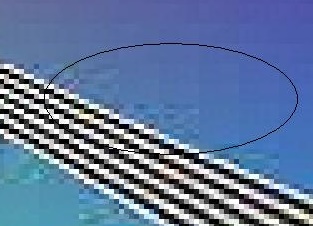 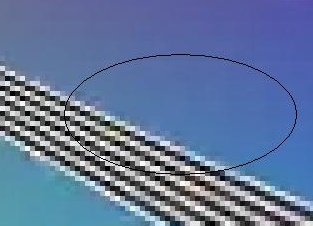 |
| Mosquito noise, before and after filtering |
Mosquito noise is sort of like macroblocking, but just at sharp edge transitions. Again, a higher bit rate will cure it.
The two hi-def DVD formats hold out the possibility of banishing macroblocking, mosquito noise, and other compression artifacts forever.
Standard DVDs put up to 4.7 gigabytes of data on a single disc layer, 8.5 GB on a dual-layer disc. Some of the bits record stuff other than video, such as audio or menus. But most of them are devoted to video. It turns out that 8.5 gigabytes are not a lot, for a two-hour movie, even rendered in standard definition, but supposedly with top video quality.
Also, regular DVDs are not allowed to deliver data faster than 11 megabits per second — again, not a huge bit rate.
HD DVD will hold 15 GB on one layer, 30 GB on two. (Triple-layer 45-GB discs are promised.) Bit rates up to more than 36 Mbps are possible.
Blu-ray boasts fully 25 GB per layer, for 50 GB per dual-layer disc. Bit rates can go up to 48 Mbps.
For comparison, the bit rates of broadcast HDTV channels max out at 19 Mbps. The not-so-well-known D-VHS D-Theater digital videocassette format can deliver bits at a rate of over 24 Mbps.
HD DVD and Blu-ray discs can hold more video data per square inch and deliver it faster than anything yet known. They need to, because each frame of high-definition 1080p video contains over two million pixels — five times the number per frame on standard DVD.
But as I say, high data capacities and fast bit rates don't tell the whole story. If the most efficient commpression codec isn't used, they're both squandered.
Here's where the fat hits the fire. Sony, the force behind Blu-ray, has said that it will stick to the now-antiquated MPEG-2 codec for its initial releases. They apparently will be using a bit rate of up to 18 Mbps. Meanwhile, the initial releases on HD DVD use the more effective VC-1 at a similar bit rate; reviewers have been amazed at the stunning video quality.
Amir Majidimehr, leader of the group at Microsoft responsible for VC-1, is interviewed along with video guru Joe Kane in the the July 2006 issue of Widescreen Review magazine. Majidimehr says, "VC-1 is about twice as efficient as MPEG-2. Actually, VC-1 is more than twice as efficient at lower data rates. But even if you use the 2x number, 18 megabits per second is equivalent to 36 megabits per second MPEG-2, which is nearly double the ATSC [broadcast HDTV] transmission rate of 19 megabits per second. You’re talking about incredible headroom and compression efficiency at 18 megabits per second. The kind of picture you can get is obviously phenomenal at these rates."
If Majidimehr is right, MPEG-2 Blu-ray discs encoded at 18 Mbps may not look as good as VC-1 HD DVD discs encoded at 18 Mbps.
What's more, Majidimehr says, the first Blu-ray titles will be limited to a single layer — for reasons he does not go into, but which I assume have to do with not yet having the neccessary disc-manufacturing ability in place — while the first HD DVDs are already dual-layer. Not being able to take advantage of Blu-ray's projected two-layer capability is seemingly one reason why 18 Mbps has been designated as the top MPEG-2 bitrate for initial Blu-ray releases.
That single-layer startup limitation would seem to dictate that Sony ought to be switching to VC-1 (or MPEG-4 AVC). But that won't happen, at least not right away. Why not? Majidimehr blames the fact that Sony has failed to provide disc-authoring post houses with a "multiplexing tool" capable of taking a VC-1 raw bitstream — the "elementary stream," he calls it — and integrating it with digital audio and menu information for a Blu-ray disc.
Toshiba has indeed provided post houses with a VC-1 multiplexing tool for HD DVD. Blu-ray, again, is limited to an authoring tool that only takes MPEG-2 video input.
Meanwhile, third parties such as Sonic Solutions are furiously developing authoring tools that will support all three codecs for both new disc formats. But such tools will apparently not be in play in time for the Blu-ray launch.
It remains to be seen whether MPEG-2 at 18 Mbps will in fact encode perceptible artifacts on Blu-ray discs, of course. Theory and practice often diverge. But if the pundits are right about this startup limitation, it could cancel out Blu-ray's vaunted full-1080p output capability in the minds of early format adopters.
As I mentioned in Pixel-Perfect 1080p from DVD?, the first Blu-ray players are said to be able to output 1080p/24 from the disc as such without converting it to 1080i/60, with its potential for deinterlacing artifacts. If the HDTV can accept a 1080p/24 input and display it at full resolution at 24, 48, or 72 images per second, the result will be a pixel-perfect picture, with no opportunity for degradation.
The first HD DVD players always convert 1080p/24 to 1080i/60 for transmission to the TV over digital HDMI connections. On-screen deinterlacing artifacts can result. Later on, HD DVD players with true 1080p outputs are expected to appear.
Blu-ray would seem to have the advantage here. But if the perfectly replicated pixels sent from the disc to the TV are themselves mangled by old-fashioned video compression methods used at too-low bitrates, will it matter?
Monday, July 03, 2006
World Cup Revisited
I said in 2006 FIFA World Cup on HDTV that high definition helps televised soccer. That was on a 32" Hitachi plasma. I now find that watching hi-def soccer on a 61" Samsung DLP is even more of a thrill.
I watched ESPN's cablecast of the quarterfinal game between Brazil and France, in which France upset the tournament favorite, 1-0, on the Samsung. The picture was so sharp, I realized I need to get my glasses prescription updated! I was able to read the numbers on players' jerseys just about all the time, but I had to turn my head slightly to get my present spectacles to bring them in sharp focus.
Though I have been watching televised soccer on and off since the U.S.-hosted 1994 World Cup, I am only now starting to be able to make much sense of the game. I found it helpful in the France-Brazil match to keep my eye on the star midfielder for Les Bleus, Zinedine Zidane, who had pretty much single-handedly beaten Brazil in the 1998 final, scoring I think two of France's three goals.
This time Zidane didn't score his team's lone goal ... he set it up. He used truly amazing footwork to gain and keep control of the ball in Brazil's end and then fed the ball to a teammate, starting France's attack. The ball was taken rapidly down the left side of the pitch, where a French player was (I thought needlessly) fouled by Brazil's Cafu as he approached serious goal-striking distance.
That so-called "professional foul" — given to stall the game and allow the defending team time to fall back into the attacking team's end of the field — allowed France to take a free kick from near the left sideline. Naturally, the great Zidane (not the player who was fouled) was the one who took it. He arced what in baseball is called a Texas leaguer over the lump of players from both sides jostling near the front of the goal, where circling French striker Therry Henry, surprisingly unmarked, volley-kicked it past the Brazilian goalkeeper Dida into the roof of the net.
It was for once in my soccer-watching career easy to keep track of this sequence and Zidane's other, more subtle exploits as rendered in large-screen high definition. The picture was so clear that I never had trouble finding Zidane in it, with his shaved-bald head, his pale skin tone, and his signature number 10.
Watching and enjoying a soccer game, it still must be admitted, is not something that is easy for many Americans. Jeffrey Toobin writes in the July 3, 2006, New Yorker, in "Un-American Activity: The World Cup and Our Problem with Soccer":
I watched ESPN's cablecast of the quarterfinal game between Brazil and France, in which France upset the tournament favorite, 1-0, on the Samsung. The picture was so sharp, I realized I need to get my glasses prescription updated! I was able to read the numbers on players' jerseys just about all the time, but I had to turn my head slightly to get my present spectacles to bring them in sharp focus.
Though I have been watching televised soccer on and off since the U.S.-hosted 1994 World Cup, I am only now starting to be able to make much sense of the game. I found it helpful in the France-Brazil match to keep my eye on the star midfielder for Les Bleus, Zinedine Zidane, who had pretty much single-handedly beaten Brazil in the 1998 final, scoring I think two of France's three goals.
This time Zidane didn't score his team's lone goal ... he set it up. He used truly amazing footwork to gain and keep control of the ball in Brazil's end and then fed the ball to a teammate, starting France's attack. The ball was taken rapidly down the left side of the pitch, where a French player was (I thought needlessly) fouled by Brazil's Cafu as he approached serious goal-striking distance.
That so-called "professional foul" — given to stall the game and allow the defending team time to fall back into the attacking team's end of the field — allowed France to take a free kick from near the left sideline. Naturally, the great Zidane (not the player who was fouled) was the one who took it. He arced what in baseball is called a Texas leaguer over the lump of players from both sides jostling near the front of the goal, where circling French striker Therry Henry, surprisingly unmarked, volley-kicked it past the Brazilian goalkeeper Dida into the roof of the net.
It was for once in my soccer-watching career easy to keep track of this sequence and Zidane's other, more subtle exploits as rendered in large-screen high definition. The picture was so clear that I never had trouble finding Zidane in it, with his shaved-bald head, his pale skin tone, and his signature number 10.
Watching and enjoying a soccer game, it still must be admitted, is not something that is easy for many Americans. Jeffrey Toobin writes in the July 3, 2006, New Yorker, in "Un-American Activity: The World Cup and Our Problem with Soccer":
It's little wonder that many American fans, raised on the pauses between innings in baseball, and the committee meetings known as huddles in football — not to mention the pitching changes and time-outs that prolong the conclusions of these games — find soccer games both bewildering and annoying. "Soccer does not have the rhythm that Americans are used to," [former Secretary of State Henry] Kissinger [a well-known soccer junkie] told me from New York last week. "Americans like their games segmented into different plays, which can then be statistically analyzed. Soccer, with its continuous action, requires a change of thinking."I don't know what to say about Americans' penchant for statistical analysis, but I do find that recording soccer on a digital video recorder, with its pause and instant replay functions, lets me segment the game at will. I recorded the France-Brazil game while I was otherwise occupied and watched it in two halves the next day, as time permitted. I even knew already who had won, and how, from the Sunday paper. I thought I might be bored, absent the usual suspense ... but, no. It was a marvelous game with two teams playing top-notch soccer, and the lack of nail-biting let me focus on Zidane and the finer points of the game.
Sunday, July 02, 2006
Pixel-Perfect 1080p from DVD?
Although I've recently come very close to deciding on a Pioneer Elite plasma TV (see My Bedroom: Crying Out for HDTV? and More on Pioneer's Elite PRO-1130HD) now I feel I ought to wait. The reason is that this $5,500 Pioneer model has only a 1280x768p screen. It will never yield pixel-perfect pictures from 1080p HD DVD or Blu-ray discs. The 50" Pioneer Elite PRO-FHD1, which fully supports 1080p, will do so, but it's a brand new model just being introduced at a way-high price of $10,000!
What do I mean by pixel-perfect pictures from high-definition DVDs? Both HDs (HD DVDs) and BDs (Blu-ray discs) apparently do/will contain video encoded at 1080p: progressively scanned, non-interlaced frames containing 1,080 lines at 1,920 pixels per line. Pixel-perfect images can result if those frames are transmitted from the DVD player to the TV as such, and displayed as such by the TV.
Instead, the initial crop of HD DVD players convert the 1080p frames on the discs to 1080i for transfer to the TV.
Specifically, they take (in the case of a movie that was shot at the standard frame rate of 24 film frames per second) a 1080p/24 image and make from it interlaced 1080i/60 frames, at the rate of 60 fields, or half-frames, per second.
The first of the two half-frames in each 1080i frame contains just the odd-numbered lines of pixels extracted from a given 1080p frame. The second contains just the even-numbered lines from either the same 1080p frame or an adjacent 1080p frame in the original sequence of frames. Not all 1080i/60 frames represent just a single 1080p frame, which of course does represent a single film frame.
That's because 1080i/60 video, with 60 fields per second, has 30 2-field frames each second, and 30 is not evenly divisible by 24. In converting 1080p/24 video to 1080i/60, a technique called 2:3 pulldown is used. One 1080p/24 frame is used to generate two 1080i/60 fields, then the next 1080p/24 frame spawns three fields, then back to two, then three, and so on. So some of the 1080i/60 frames (specifically, two frames out of every five) turn out to be interlaced hybrids of two 1080p/24 progressive frames.
When those hybrid frames are displayed on a CRT-based HDTV which is designed to handle interlaced video, everything is fine, since the two fields in each frame are temporally separated by 1/60 second. But a fixed-pixel HDTV such as a plasma flat panel has to re-integrate the two fields of each interlaced frame to come up with a full progressive frame each time. To do that properly when 2:3 pulldown has been done, its deinterlacing curcuits have to be smart enough to detect the 2-3 field cadence and perform what is known as inverse telecine on it.
That name comes from the device which has traditionally been responsible for doing film-to-video transfers, the telecine — though today the old-fashioned telecine is being replaced by the digital film scanner. The telecine (or scanner) is what normally does the 2:3 pulldown (called such because the film is jerkily pulled down such that the film's frames stay still for two, then three, then two, etc. video fields) when the video is to be recorded or transmitted in interlaced frames. When it's being recorded in progressive frames, as on HD DVD or Blu-ray discs, no 2:3 pulldown is needed.
By the way, 2:3 pulldown is often referred to as 3:2 pulldown, since a 3-2 field cadence is basically the same as a 2-3 cadence, once you get started.
It's easy for the 1080p HDTV with the right internal smarts to invert the 2-3 (or 3-2) cadence and reconstruct the original 1080p/24 video — provided it knows that's what it must do. It then can deliver the reconstructed 1080p/24 frames to its 1,920 x 1,080 screen at that frame rate, or at the rate of either 48 or 72 frames per second to avoid flicker; each frame is flashed either two or three times in succession.
Problems can arise, however, from the fact that the TV's internal circuits must inspect the incoming 1080i/60 fields to see if they possess telltale signs of the 2-3 cadence. The TV can be fooled briefly by a sequence of fields that don't lend themselves to that internal inspection logic, such as when there is a jump cut in the editing of the film, causing the TV to lose faith in the previously detected 2-3 cadence. When that happens, the TV is apt to stumble for a few frames and knit together two fields per frame that don't belong together. Result: unnecessarily jagged vertical and diagonal edges on objects that are in motion horizontally with respect to the borders of the picture.
Another alternative is to let the TV off the hook and have it display 1080i/60 at 60 frames per second, by generating a full 1080p/60 video frame from each and every incoming 1080i/60 field. It can do that by one of several methods, the simplest of which is to replicate each line in each field, line by line by line. For example, in a field where just odd-numbered lines are provided, line 1 becomes (also) line 2 of the newly generated full frame, line 3 becomes line 4, etc.
There are accordingly no jaggies that result from inappropriately knit-together fields, but an unfortunate side effect is that vertical resolution is effectively halved, from 1,080 lines to 540. Another unfortunate side effect is that a herky-jerky judder is introduced into the image. Objects in motion across the screen don't move at a constant rate, owing to the fact that information from each original group of 24 frames is being parceled out at the rate of 60 frames per second, and 60 is not an even multiple of 24.
Other, more complex methods of creating 1080p/60 from 1080i/60 are possible. In fact, some such method is absolutely necessary for the 1080p HDTV to perform when the original signal is 1080i/60 — say, a hi-def sports broadcast on NBC — and is not the result of 2:3 pulldown from film. It is even possible for some of these methods to smooth out the herky-jerky judder problem entirely. However, few if any of today's HDTVs use such advanced, processing-intensive methods yet.
So when the source is film, wouldn't it be nice if the 1080p/24 material on HD DVD or Blu-ray disc did not have to be subjected to the vagaries of on-the-fly 2:3 pulldown in the player and consequent inverse-telecine processing in the TV?
Then there would be no herky-jerky judder. No jaggies. No halving of vertical resolution. And none of the other so-called "interlace artifacts" that interlaced video — especially when it's not properly deinterlaced — is prone to.
You'd then have pixel-perfect 1080p from DVD.
To get it, first, you'd need a player that can be set to output 1080p/24 on an HDMI digital hookup to the TV. None of the initial HD DVD player models can do that, though it's promised for follow-on models. (The first Blu-ray players, for which aficionadoes are now anxiously waiting, are said to be able to output 1080p/24 on HDMI.)
You'd also need a TV that can both receive 1080p/24 over HDMI and display it as such (though possibly at 2X/3X frame rates for flicker avoidance) on its screen. Many of the so-called 1080p HDTVs being sold right now can't input 1080p at any frame rate. They have 1080p screens, but no 1080p inputs. (That's what I mean by saying the $10,ooo Pioneer Elite PRO-FD1 plasma "fully supports" 1080p. It has both the 1080p screen resolution and the 1080p input capability — at multiple frame rates, not just 24 fps.)
You might wonder how the DVD player would know to output 1080p/24 to the TV, by the way, since in some cases the original video would have been shot at, say, 1080i/60. Wouldn't the player be just as inclined to get mixed up by these various frame-rate/interlacing combinations as the TV?
Thankfully, no. As long as the DVD has been mastered/authored properly — which unfortunately is not a given, with standard-def DVDs today — there are flags and other information stored with the digitized video on even a standard-definition DVD which can clue the player in as to what kind of video source material it is dealing with.
Those flags have always been optional with standard-definition DVDs. When used at all, they have sometimes been misused. Which means progressive-scan DVD players, whose duty it is to deinterlace the video on the disc and send it in progressive form to the TV, sometimes get fooled and render smooth edges as jagged, etc. (When that happens, the cognoscenti say there is "flagging" in the picture, since the erroneously comb-like vertical edges resemble the stripes on an American flag.)
But that shouldn't be a problem with hi-def DVDs/players produced by either the HD DVD camp or the Blu-ray camp. The hi-def discs that are encoded at 1080p/24 have to be so identified, for the player to be able to work right at all. The only question is will the player convert their contents to 1080i/60 for transmission to the TV, or leave the contents at 1080p/24 for a pixel-perfect image on the screen.
As I say, such pixel-perfect 1080p images can happen only if the DVD player and the HDTV both do their part. The player has to (optionally) output 1080p/24, and the 1080p TV must accept it and display it at a user-selectable 24, 48, or 72 frames per second.
Right now, there are zero HD DVD players that output 1080p/24 ... as we still await the first Blu-ray players. Though there are some HDTVs that input and display 1080p/24 at its native frame rate or a multiple thereof, they tend to be brand new, pricey models such as the Pioneer Elite PRO-FHD1, not models for the masses.
Another thing: it's devilishly hard to find out what the input and frame-rate capabilities of a so-called 1080p HDTV are. Information such as this tends to be buried in owner's manuals, which can sometimes be obtained in PDF form online and inspected, but it is often not revealed in the technical specifications announced on the manufacturer web site.
That situation is sure to change, as consumers grow more savvy. By a year or so from now, enough people will have become aware that pixel-perfect movie-style images from 1080p/24-native DVDs are in store for them if they only get the right equipment and use it properly. They will demand such equipment, and that it be conspicuously labeled as having the end-to-end 1080p/24 capability needed for pixel-perfect hi-def pictures.
Moreover, prices on such "advanced" gear will come down from their present straosphere. Not that the most bargain-priced TVs will support the "24p" (or "48p" or "72p") 1,920 x 1,080 frame rate; it takes extra smarts to do that while still supporting the more standard "60i" or "60p" rate. Extra smarts cost extra bucks. But the price premium for the extra smarts will shrink as manufacturers build those smarts into more and more models.
So I think I've changed my mind yet again about 1080p. I said in My Bedroom: Crying Out for HDTV? that "the magic distance for a 50-inch 1080i/p 16:9 TV is about 6 to 7 feet. Any seating distance beyond that loses effective resolution. Somewhere between 9 and 10 feet, you can no longer tell the difference between 1080i/p and 720p." By that logic, 1080p didn't seem to hold that big an attraction for me.
That's still true. I'd be sitting (actually, reclining) at least 10 feet from my anticipated 50" bedroom screen, and my eyes wouldn't be able to see the difference between 1080p and 720p, resolution-wise. But I think I'd be able to see the artifacts that 1080i conversion in the hi-def DVD player and subsequent deinterlacing in the HDTV might introduce, and I figure why put up with them. No, better to wait until all the puzzle pieces are in place for an affordable, pixel-perfect 1080p/24 picture on my bedroom screen.
What do I mean by pixel-perfect pictures from high-definition DVDs? Both HDs (HD DVDs) and BDs (Blu-ray discs) apparently do/will contain video encoded at 1080p: progressively scanned, non-interlaced frames containing 1,080 lines at 1,920 pixels per line. Pixel-perfect images can result if those frames are transmitted from the DVD player to the TV as such, and displayed as such by the TV.
Instead, the initial crop of HD DVD players convert the 1080p frames on the discs to 1080i for transfer to the TV.
Specifically, they take (in the case of a movie that was shot at the standard frame rate of 24 film frames per second) a 1080p/24 image and make from it interlaced 1080i/60 frames, at the rate of 60 fields, or half-frames, per second.
The first of the two half-frames in each 1080i frame contains just the odd-numbered lines of pixels extracted from a given 1080p frame. The second contains just the even-numbered lines from either the same 1080p frame or an adjacent 1080p frame in the original sequence of frames. Not all 1080i/60 frames represent just a single 1080p frame, which of course does represent a single film frame.
That's because 1080i/60 video, with 60 fields per second, has 30 2-field frames each second, and 30 is not evenly divisible by 24. In converting 1080p/24 video to 1080i/60, a technique called 2:3 pulldown is used. One 1080p/24 frame is used to generate two 1080i/60 fields, then the next 1080p/24 frame spawns three fields, then back to two, then three, and so on. So some of the 1080i/60 frames (specifically, two frames out of every five) turn out to be interlaced hybrids of two 1080p/24 progressive frames.
When those hybrid frames are displayed on a CRT-based HDTV which is designed to handle interlaced video, everything is fine, since the two fields in each frame are temporally separated by 1/60 second. But a fixed-pixel HDTV such as a plasma flat panel has to re-integrate the two fields of each interlaced frame to come up with a full progressive frame each time. To do that properly when 2:3 pulldown has been done, its deinterlacing curcuits have to be smart enough to detect the 2-3 field cadence and perform what is known as inverse telecine on it.
That name comes from the device which has traditionally been responsible for doing film-to-video transfers, the telecine — though today the old-fashioned telecine is being replaced by the digital film scanner. The telecine (or scanner) is what normally does the 2:3 pulldown (called such because the film is jerkily pulled down such that the film's frames stay still for two, then three, then two, etc. video fields) when the video is to be recorded or transmitted in interlaced frames. When it's being recorded in progressive frames, as on HD DVD or Blu-ray discs, no 2:3 pulldown is needed.
By the way, 2:3 pulldown is often referred to as 3:2 pulldown, since a 3-2 field cadence is basically the same as a 2-3 cadence, once you get started.
It's easy for the 1080p HDTV with the right internal smarts to invert the 2-3 (or 3-2) cadence and reconstruct the original 1080p/24 video — provided it knows that's what it must do. It then can deliver the reconstructed 1080p/24 frames to its 1,920 x 1,080 screen at that frame rate, or at the rate of either 48 or 72 frames per second to avoid flicker; each frame is flashed either two or three times in succession.
Problems can arise, however, from the fact that the TV's internal circuits must inspect the incoming 1080i/60 fields to see if they possess telltale signs of the 2-3 cadence. The TV can be fooled briefly by a sequence of fields that don't lend themselves to that internal inspection logic, such as when there is a jump cut in the editing of the film, causing the TV to lose faith in the previously detected 2-3 cadence. When that happens, the TV is apt to stumble for a few frames and knit together two fields per frame that don't belong together. Result: unnecessarily jagged vertical and diagonal edges on objects that are in motion horizontally with respect to the borders of the picture.
Another alternative is to let the TV off the hook and have it display 1080i/60 at 60 frames per second, by generating a full 1080p/60 video frame from each and every incoming 1080i/60 field. It can do that by one of several methods, the simplest of which is to replicate each line in each field, line by line by line. For example, in a field where just odd-numbered lines are provided, line 1 becomes (also) line 2 of the newly generated full frame, line 3 becomes line 4, etc.
There are accordingly no jaggies that result from inappropriately knit-together fields, but an unfortunate side effect is that vertical resolution is effectively halved, from 1,080 lines to 540. Another unfortunate side effect is that a herky-jerky judder is introduced into the image. Objects in motion across the screen don't move at a constant rate, owing to the fact that information from each original group of 24 frames is being parceled out at the rate of 60 frames per second, and 60 is not an even multiple of 24.
Other, more complex methods of creating 1080p/60 from 1080i/60 are possible. In fact, some such method is absolutely necessary for the 1080p HDTV to perform when the original signal is 1080i/60 — say, a hi-def sports broadcast on NBC — and is not the result of 2:3 pulldown from film. It is even possible for some of these methods to smooth out the herky-jerky judder problem entirely. However, few if any of today's HDTVs use such advanced, processing-intensive methods yet.
So when the source is film, wouldn't it be nice if the 1080p/24 material on HD DVD or Blu-ray disc did not have to be subjected to the vagaries of on-the-fly 2:3 pulldown in the player and consequent inverse-telecine processing in the TV?
Then there would be no herky-jerky judder. No jaggies. No halving of vertical resolution. And none of the other so-called "interlace artifacts" that interlaced video — especially when it's not properly deinterlaced — is prone to.
You'd then have pixel-perfect 1080p from DVD.
To get it, first, you'd need a player that can be set to output 1080p/24 on an HDMI digital hookup to the TV. None of the initial HD DVD player models can do that, though it's promised for follow-on models. (The first Blu-ray players, for which aficionadoes are now anxiously waiting, are said to be able to output 1080p/24 on HDMI.)
You'd also need a TV that can both receive 1080p/24 over HDMI and display it as such (though possibly at 2X/3X frame rates for flicker avoidance) on its screen. Many of the so-called 1080p HDTVs being sold right now can't input 1080p at any frame rate. They have 1080p screens, but no 1080p inputs. (That's what I mean by saying the $10,ooo Pioneer Elite PRO-FD1 plasma "fully supports" 1080p. It has both the 1080p screen resolution and the 1080p input capability — at multiple frame rates, not just 24 fps.)
You might wonder how the DVD player would know to output 1080p/24 to the TV, by the way, since in some cases the original video would have been shot at, say, 1080i/60. Wouldn't the player be just as inclined to get mixed up by these various frame-rate/interlacing combinations as the TV?
Thankfully, no. As long as the DVD has been mastered/authored properly — which unfortunately is not a given, with standard-def DVDs today — there are flags and other information stored with the digitized video on even a standard-definition DVD which can clue the player in as to what kind of video source material it is dealing with.
Those flags have always been optional with standard-definition DVDs. When used at all, they have sometimes been misused. Which means progressive-scan DVD players, whose duty it is to deinterlace the video on the disc and send it in progressive form to the TV, sometimes get fooled and render smooth edges as jagged, etc. (When that happens, the cognoscenti say there is "flagging" in the picture, since the erroneously comb-like vertical edges resemble the stripes on an American flag.)
But that shouldn't be a problem with hi-def DVDs/players produced by either the HD DVD camp or the Blu-ray camp. The hi-def discs that are encoded at 1080p/24 have to be so identified, for the player to be able to work right at all. The only question is will the player convert their contents to 1080i/60 for transmission to the TV, or leave the contents at 1080p/24 for a pixel-perfect image on the screen.
As I say, such pixel-perfect 1080p images can happen only if the DVD player and the HDTV both do their part. The player has to (optionally) output 1080p/24, and the 1080p TV must accept it and display it at a user-selectable 24, 48, or 72 frames per second.
Right now, there are zero HD DVD players that output 1080p/24 ... as we still await the first Blu-ray players. Though there are some HDTVs that input and display 1080p/24 at its native frame rate or a multiple thereof, they tend to be brand new, pricey models such as the Pioneer Elite PRO-FHD1, not models for the masses.
Another thing: it's devilishly hard to find out what the input and frame-rate capabilities of a so-called 1080p HDTV are. Information such as this tends to be buried in owner's manuals, which can sometimes be obtained in PDF form online and inspected, but it is often not revealed in the technical specifications announced on the manufacturer web site.
That situation is sure to change, as consumers grow more savvy. By a year or so from now, enough people will have become aware that pixel-perfect movie-style images from 1080p/24-native DVDs are in store for them if they only get the right equipment and use it properly. They will demand such equipment, and that it be conspicuously labeled as having the end-to-end 1080p/24 capability needed for pixel-perfect hi-def pictures.
Moreover, prices on such "advanced" gear will come down from their present straosphere. Not that the most bargain-priced TVs will support the "24p" (or "48p" or "72p") 1,920 x 1,080 frame rate; it takes extra smarts to do that while still supporting the more standard "60i" or "60p" rate. Extra smarts cost extra bucks. But the price premium for the extra smarts will shrink as manufacturers build those smarts into more and more models.
So I think I've changed my mind yet again about 1080p. I said in My Bedroom: Crying Out for HDTV? that "the magic distance for a 50-inch 1080i/p 16:9 TV is about 6 to 7 feet. Any seating distance beyond that loses effective resolution. Somewhere between 9 and 10 feet, you can no longer tell the difference between 1080i/p and 720p." By that logic, 1080p didn't seem to hold that big an attraction for me.
That's still true. I'd be sitting (actually, reclining) at least 10 feet from my anticipated 50" bedroom screen, and my eyes wouldn't be able to see the difference between 1080p and 720p, resolution-wise. But I think I'd be able to see the artifacts that 1080i conversion in the hi-def DVD player and subsequent deinterlacing in the HDTV might introduce, and I figure why put up with them. No, better to wait until all the puzzle pieces are in place for an affordable, pixel-perfect 1080p/24 picture on my bedroom screen.
Subscribe to:
Comments (Atom)